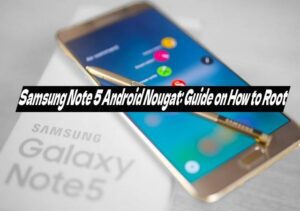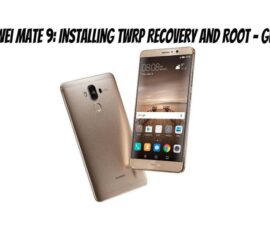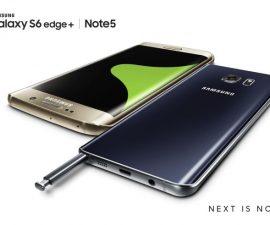Samsung Note 5 Android Nougat: Guide on How to Root. Samsung’s Galaxy Note 5 is widely regarded as the top phablet in the Note series. Its appeal grew even more following the issues with the Note 7. Samsung has been working hard to provide new features for Note 5 users, as seen with the recent rollout of the Android 7.0 Nougat update in Turkey.
The Android 7.0 Nougat update introduces numerous new features to enhance the phone’s functionality. However, if your Galaxy Note 5 N920C had been rooted before flashing the update and you subsequently lost root access, you may need to employ a new method to regain root access.
Fortunately, there is already a method available to root the Galaxy Note 5 running on Android Nougat. This method involves the traditional steps of flashing a custom recovery and then installing the SuperSU file, which has been customized by Dr. Ketan to ensure compatibility with the Galaxy Note 5 operating on Android 7.0 Nougat.
By successfully rooting your Galaxy Note 5 on Android 7.0 Nougat, you can once again enjoy using root applications, accessing new features, and implementing customizations and tweaks on your device. The process is relatively straightforward and requires the use of Samsung’s Odin flash tool. If you are interested in rooting your Galaxy Note 5 on Android Nougat, you can proceed with the method outlined above to achieve this.
Preparatory measures
- This guide is intended for Galaxy Note 5 devices running Android 7.0 Nougat. Do not attempt this on any other device.
- Install Official Android 7.0 Nougat on Galaxy Note 5
- Charge your device up to 50%
- Use the original data cable to connect your PC and your phone
- Backup your important data as a safety measure. Follow the backup guides linked below:
- Backup SMS Messages
- Backup Call Logs
- Backup Contacts
- Backup Media – Manually copy your files to your PC or Laptop
- Follow this guide carefully to avoid any errors or issues.
DISCLAIMER: Rooting the device and flashing a custom recovery will void its warranty. Samsung cannot be held responsible in the event of any issues. Please proceed at your own risk and ensure that you fully understand the potential risks involved.
Essential Downloads:
- Download and install Samsung USB drivers
- Download and extract Odin 3.12.3
- Download TWRP Recovery file for SM-N920C, SM-N920CD, SM-N920G, SM-N920I: twrpthe -3.1.0-0-noblelte.img.tar
- Download the SuperSU.zip file and copy it to your phone’s internal storage
Samsung Note 5 Android Nougat: Guide on How to Root
- Open Odin3 V3.12.3.exe that you extracted on your PC.
- Enable OEM Unlock on your Note 5 by navigating to settings > About device. Tap the build number seven times to enable developer options. Return to settings, open developer options, and turn on “OEM unlock.”
- Put your Note 5 in download mode by powering it off completely and then turning it on while holding Volume Down + Home + Power Key. Press the Volume Up key once the phone boots up.
- Connect your phone to your PC. The ID:COM box in Odin3 should turn blue, indicating a successful connection.
- Click the “AP” tab in Odin and select the TWRP recovery.img.tar file you downloaded.
- Ensure that only the “F. Reset Time” option is ticked in Odin3.
- Click the start button in Odin3 to begin flashing the recovery.
- When the process box above the ID:COM box turns green and the flashing process is complete, disconnect your device.
- Without rebooting the device, boot into TWRP recovery by holding the Volume Down + Home + Power keys. Switch from Volume Down to Volume Up as soon as the screen goes black while maintaining the Power + Home Key pressed.
- In TWRP Recovery, swipe to allow modifications, then tap “Install,” locate the SuperSU.zip file, select it, swipe to confirm flash, and flash it.
- After flashing the SuperSU.zip file, reboot your device into the system.
- Upon booting up, check for SuperSU in the application drawer. Install BusyBox from the Play Store.
- Confirm root access by using Root Checker.
- You are now ready to explore the open-source nature of Android.
Feel free to ask questions concerning this post by writing in the comment section below.