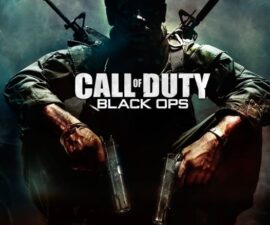The latest Odin3 Samsung new version v3.12.3, is out, replacing the previous one. It has fixed the flashing issue that happened with the Galaxy S7 and S7 Edge, and now supports the newest devices such as the Galaxy Note 7. Odin is Samsung’s official tool for manually flashing firmware, bootloader, recovery, modem, CSC, and root files on Samsung Galaxy phones.
Odin is commonly used to recover bricked devices or manually upgrade firmware when OTA updates are not available. A popular use of Odin is to flash CF-Autoroot files for quick rooting. The latest version of Odin has improved stability and can flawlessly flash files. To download the latest version, click here.
Odin supports three formats: *.bin, *.tar, and *tar.md5. Firmware files usually come in *tar.md5 format and can be applied in Odin using the PDA button. Once you have set up Odin according to your needs, press “Start” to begin the flashing process. When finished, your device will restart automatically and display a “Pass” notification on a green background in the top left corner. That’s it!
To use Odin with your device, you must first put it in download mode. Turn off your phone and then turn it on by pressing and holding the Volume Down, Home, and Power keys simultaneously. Press the Volume Up key to continue and your phone should enter download mode. Connect it to your PC and begin using Odin.
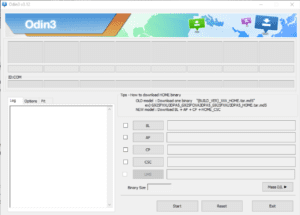
Latest Odin3 Samsung Version 3.12.3
You can now download Odin 3.13.1 for PC, which is the latest version available for newer Galaxy phones. Odin3 v3.13.1.
Here are the tutorials:
- Learn how to use Odin to flash stock firmware on a Samsung Galaxy device.
- Discover the process of rooting your Samsung Galaxy using CF-Auto-Root through Odin.
- Learn how to use Odin to root and install recovery files on Samsung Galaxy devices.
Feel free to ask questions concerning this post by writing in the comment section below.