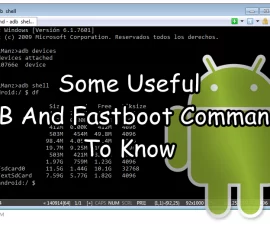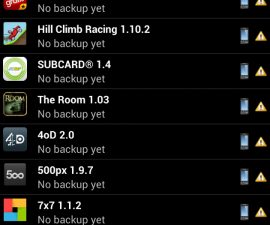One Click Root Android: One-Click ZTE Rooting Solution. If you’re in search of the most efficient and straightforward way to root your ZTE device, look no further. In this post, I’ll guide you through the process of rooting your ZTE device with just one click, using KingoRoot. While other methods may be intricate and require advanced knowledge, KingoRoot stands out as the best and easiest tool to root all your ZTE devices. Take a look at the list below to see which ZTE devices are compatible with KingoRoot and ready for root access.
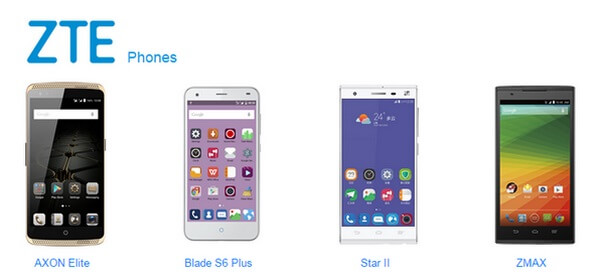
Complete ZTE Device Lineup
- ZTE Blade X9 (A711)
- ZTE Zmax Pro
- ZTE Blade Vec 4G
- ZTE Blade S6
- ZTE Blade L3
- ZTE Blade Q1
- ZTE AXON mini
- ZTE Blade V8 Pro
- ZTE Blade Vec 3G
- ZTE AXON
- ZTE Blade V8 Pro
- ZTE ZMAX
- ZTE Grand X2 L V969
- ZTE AXON 7 Mini
- ZTE Blade V Plus
- ZTE Blade E V956
Prior to proceeding with the method, it is crucial to carefully review the following steps:
- It is highly advisable to ensure that your device’s battery is charged to at least 60% or higher. This precautionary measure is essential to avoid any potential power-related complications during the flashing process.
- It is strongly advised to create a backup of important media content, contacts, call logs, and messages. This precautionary step is highly recommended in the event that any unforeseen issues arise and a phone reset becomes necessary.
- If you have already rooted your device, it is recommended to utilize Titanium Backup for creating backups of all your crucial apps and system data.
- For additional safety measures, it is advisable to create a backup of your current system if you are using a custom recovery. This can be done by following our comprehensive Nandroid Backup guide.
KingoRoot APK: ZTE Rooting Made Easy One Click Root Android
- To begin, you must download the KingoRoot APK.
- Next, to install the KingoRoot app on your device, you need to enable the installation of apps from unknown sources. To do this, navigate to your device’s settings, then select Security, and enable the option for Unknown Sources.
- Proceed with the installation of the KingoRoot app.
- Open the KingoRoot app from your device’s app drawer.
- Click on the “One Click Root” option to initiate the rooting process.
- Once the root method is complete, you will be presented with a result indicating whether it was successful or unsuccessful.
Feel free to ask questions concerning this post by writing in the comment section below.