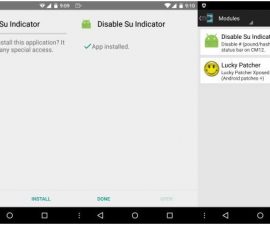Dear Galaxy S4 Mini users, it’s time to elevate your device to Android 7.1 Nougat with the introduction of LineageOS 14.1 custom ROM. For those unfamiliar with LineageOS, it is the successor to the renowned custom ROM CyanogenMod, carrying forward its legacy. To breathe new life into your beloved but aging Galaxy S4 Mini, consider installing this ROM. Before proceeding with the update, let’s quickly recap the steps.
The Samsung S4 Mini, released in 2013 following the Galaxy S4, featured a 4.3-inch Super AMOLED display, 1.5 GB RAM, a Qualcomm Snapdragon 400 CPU, and a BeforeAdreno 305 GPU. Initially powered by Android 4.2.2 Jelly Bean and later updated to Android 4.4.2 KitKat, the S4 Mini did not receive further official Android updates, leading users to rely on custom ROMs.
With LineageOS 14.1 now available, the focus shifts to revitalizing the Galaxy S4 Mini. While the ROM is still in development and may have minor bugs, it provides a smooth Android 7.1 Nougat experience. It is advisable for newcomers to avoid flashing the ROM, but experienced Android users can proceed cautiously by following the detailed installation steps.
Preliminary Arrangements
- This ROM is intended solely for Samsung Galaxy S4 Mini models GT-I9192, GT-I9190, and GT-I9195. Verify your device’s model under Settings > About Device > Model before proceeding.
- Ensure your device has a custom recovery installed. If not, refer to our comprehensive guide for installing TWRP 3.0 recovery on your S4 Mini.
- Your device’s battery should be charged to a minimum of 60% to avoid any power interruptions during the flashing process.
- Backup your essential media, contacts, call logs, and messages to prevent data loss in case of any unexpected issues during the installation.
- If your device is rooted, utilize Titanium Backup to save critical apps and system data.
- If you have a custom recovery, it is advisable to create a full system backup for added safety using our Nandroid Backup guide.
- Data wipes will be necessary during the ROM installation, so ensure all mentioned data is securely backed up.
- the flashing the ROM, make an EFS backup of your device for added security.
- Approach the ROM installation with confidence.
- Follow the guide meticulously to achieve the desired results.
Please note: The procedures for flashing custom ROMs and rooting your device are extremely personalized and carry a risk of potentially rendering your device unusable, a state known as “bricking.” These actions are independent of Google or the device manufacturer, specifically Samsung in this instance. Rooting your device will void its warranty, making you ineligible for any complimentary device services offered by the manufacturer or warranty providers. We cannot be held responsible in the event of any issues that may arise. It is crucial to meticulously adhere to these directives to avoid any mishaps or bricking. Always remember that you are solely accountable for any actions you undertake.
Samsung S4 Mini: Update to Android 7.1 with LineageOS 14.1 – Guide to Install
- Download the appropriate ROM file for your specific phone model:
- Download the Gapps.zip file [arm-7.1] for LineageOS 14.
- Connect your phone to your PC.
- Copy both .zip files to your phone’s storage.
- Disconnect your phone and power it off completely.
- Boot into TWRP recovery by holding Volume Up + Home Button + Power Key.
- In TWRP recovery, wipe the cache, perform a factory data reset, and clear the Dalvik cache from advanced options.
- Select “Install” and choose the lineage-14.1-xxxxxxx-golden.zip file.
- Confirm the installation.
- Once the ROM is flashed, return to the main recovery menu.
- Select “Install,” choose the Gapps.zip file,
- Confirm the installation.
- Reboot your device.
- Your device should now run Android 7.1 Nougat with LineageOS 14.1.
- That’s it!
The first boot-up after installation may require up to 10 minutes. If this process takes longer than expected, there’s no need for concern. Simply boot into TWRP recovery, clear cache, and Dalvik cache, and then restart your device to potentially resolve any lingering delays. Should persistent issues arise, revert to your previous system using the Nandroid backup feature or refer to our tutorial for reinstalling stock firmware.
Feel free to ask questions concerning this post by writing in the comment section below.