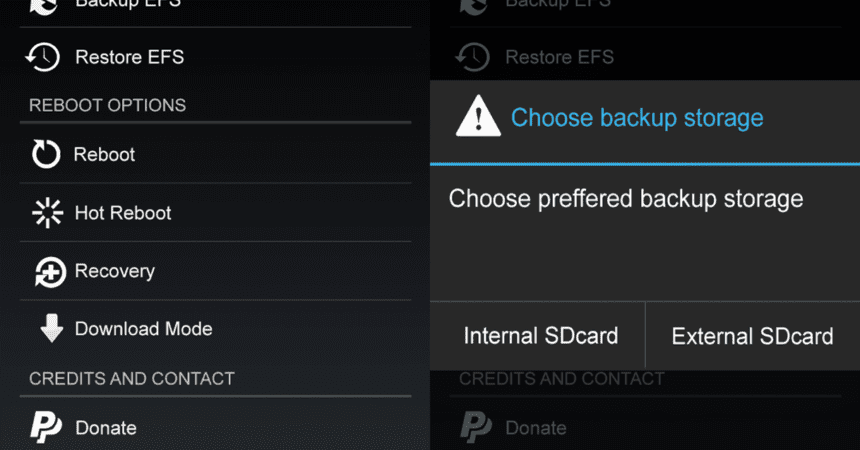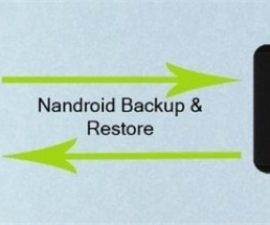Samsung backup and restore EFS with ease using the Samsung Tool App. If you own a Samsung Galaxy device, you may be familiar with the EFS backup process when updating or installing a new firmware or custom ROM. EFS, short for Encrypting File System, is a partition that stores critical radio data and information on your device. It is essential to back up this partition before modifying your Galaxy device’s system due to its extremely sensitive nature, which may render your device’s radio dysfunctional and cause a loss of connectivity.
Incorrect or unsuitable firmware can damage the current EFS partition causing the radio issue, which results in the device’s IMEI being null. This EFS problem is more prone to occur when downgrading a Samsung Galaxy device. Therefore, backing up EFS data is crucial to saving your device from this issue. Although there are several methods available online to backup EFS on different devices, these methods vary between devices. We have previously covered some ways to backup EFS, but a simpler method was still necessary.
While browsing the XDA-developers forum, I stumbled upon the Samsung Tool App created by XDA Recognized Contributor ricky310711. This app is a lightweight and user-friendly tool that enables you to backup and restore EFS data on any Samsung Galaxy Device, regardless of its model number or firmware. The only requirements are that your device must be rooted and have a BusyBox installed. In addition to EFS Backup and restore options, the developer has also included bonus features such as reboot options. This app can be installed like any other APK. Let us proceed and explore how to use this application to backup and restore the EFS partition.
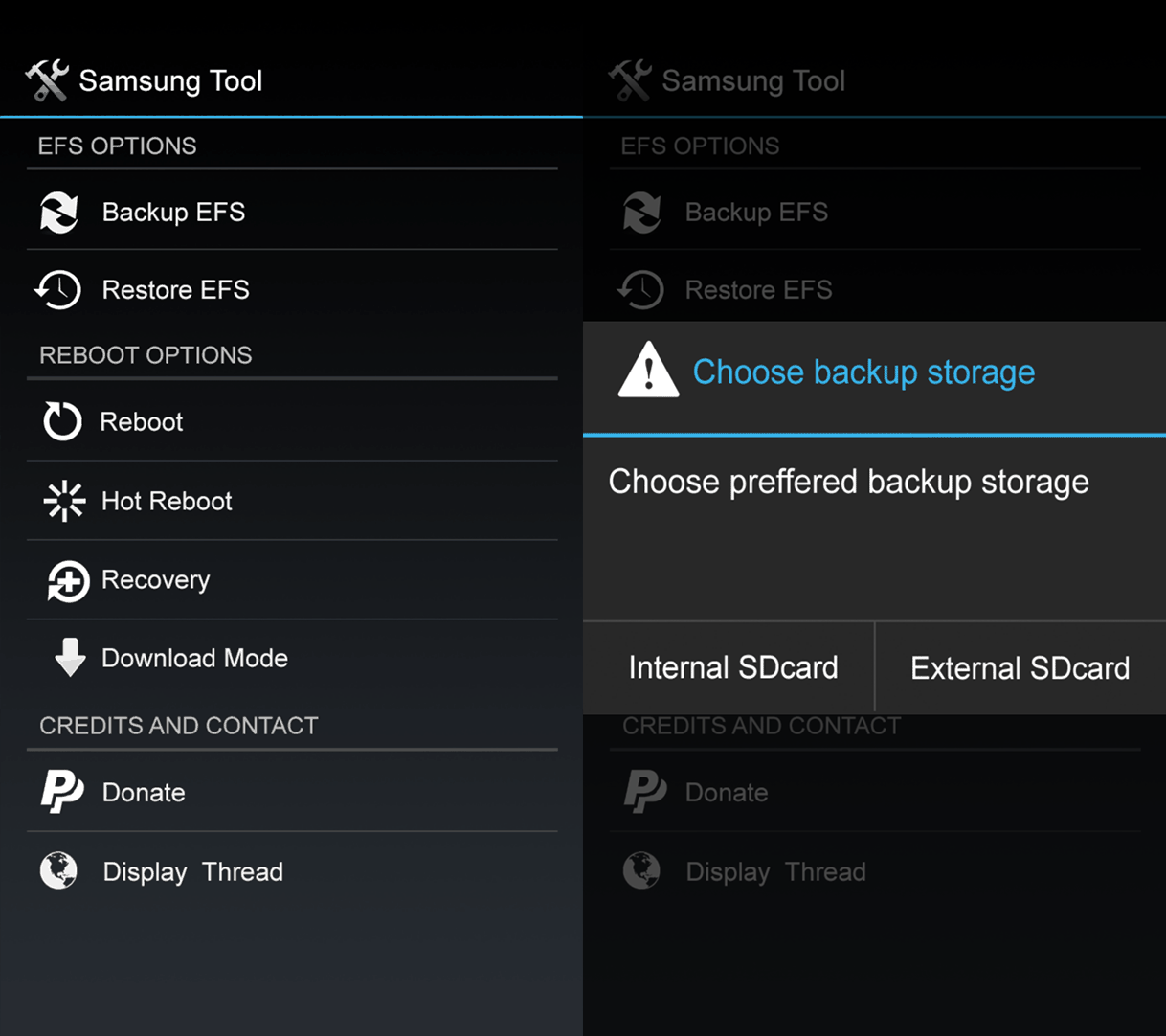
Samsung Backup & Restore EFS using Tool App
- Your device must be rooted.
- In addition, having Busybox installed on your device is equally important. You can easily install it from the Play Store if your device is rooted.
- Get the Samsung Tool APK by downloading it directly to your phone or copying it from your PC.
- Find and install the APK file on your phone. Choose Package Installer and allow unknown sources if needed.
- After installation, open the app from the app drawer.
- In the Samsung Tool, various options are available such as Backup, Restore EFS, or Reboot your device.
- That concludes the usage.
- As stated before, the Samsung Tool App is compatible with all Samsung Galaxy devices (even those not listed below). The following devices are confirmed:
Samsung GT-I9300
Samsung GT-I9305
Samsung GT-I9505
Samsung GT-I9500
Samsung GT-N7100
Samsung GT-N7105
Samsung SM-N900
Samsung SM-N9005
Samsung SM-G900A
Samsung SM-G900F
Samsung SM-G900H
Samsung SM-G900I
Samsung SM-G900P
Samsung SM-G900T
Samsung SM-G900W8
Samsung SPH-L710
After rooting your Samsung Galaxy device powered by Android, it is important to back up EFS as the first step. So, why wait any longer? Back up now and share your experience with this application.
Feel free to ask questions concerning this post by writing in the comment section below.