Android Lock Screen Widgets: Android offers countless ways for users to customize their phone screen, from modifying icons to accessing the build.prop file with root access. With numerous options available, you can personalize your phone screen to your heart’s content. If you prefer not to install an entire Android launcher, you can still make small changes to your lock screen with a variety of available apps.
Replace your current lock screen with one of your choice using various Android lock screen apps to add preferred elements, widgets, or text for quick viewing. To save you time in selecting the right lock screen app, check out our list of the top 5 Android lock screen apps of 2016-2017.
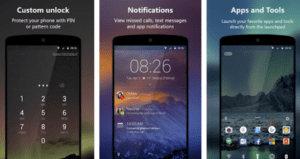
Top Android Lock Screen Widgets Apps
Next Screen Lock
Free to Install
This Lock Screen by Microsoft promotes productivity by offering customizable unlock options, featured notifications, and easy access to frequently used apps. It even provides weather updates, music player widgets, and new daily wallpapers for a beautiful look.
Phone Locker
Free to Install
This Locker by GO Dev Team is a top-notch Android app for customizing graphics and provides additional safety features. It offers a variety of themes, settings shortcuts, and notifications control for a personalized look and optimal performance. Lock your screen instantly and securely with a Locker.
Privacy Locker
Free to Install
This Locker is a highly sought-after lock screen app that features top-level security and anti-theft protection, with added features such as app locking and intruder selfie for extra safety. With handy shortcuts for a torch, calculator, camera, and music player, This Locker makes navigating your phone quick and easy.
DIY Locker
Free to Install
Locker Master is an app that offers remarkable themes and customization options for your lock screen. With a DIY editor, you can choose from various clock designs and decorations, and display unread messages and notifications from popular social media platforms like Google, Facebook, and Twitter. Plus, Locker includes fun games to play right on the lock screen.
Custom Lock Screen
Free to Install
This Locker is a feature-packed lock screen app that offers multiple unlocking options like bubble unlocks and scroll-up unlock, plus a daily wallpaper feature. With an easy-to-use interface, Locker eliminates the classic slide-to-unlock screen lock with the Android OS for a simpler lock screen experience.
Discover the convenience and efficiency of Android lock screen widgets today, allowing you to access key information and features at a glance. With so many customizable options available, you can easily enhance your mobile experience and make your lock screen an extension of your personality. Upgrade your Android device today with dynamic and personalized lock screen widgets.
Check out the Best File Manager Apps for Android 2020 and Android Frameworks: Guide of Xposed.
Feel free to ask questions concerning this post by writing in the comment section below.






