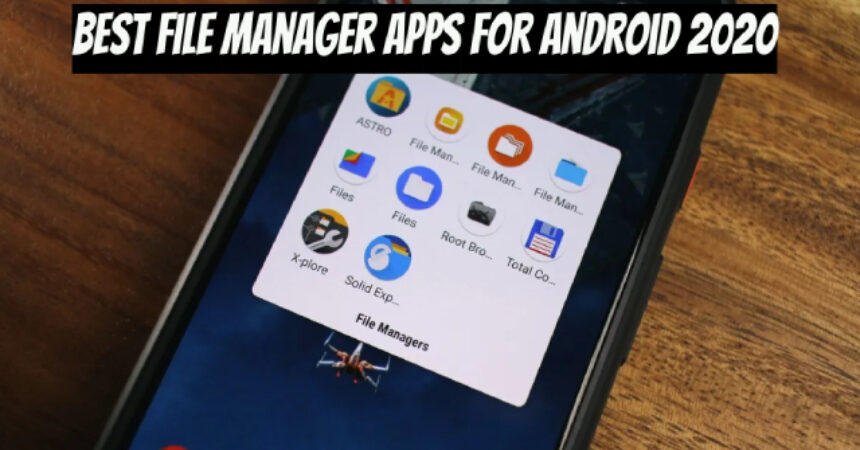This article presents a guide to the best file manager apps for Android in 2020, highlighting their features, functionalities, and user ratings. Discover the apps that will make managing your files easier.
File managers are crucial for computing devices, and Android devices are increasingly popular for meeting basic tasks similar to using a computer. With current technology, smartphones are an example of greater technology being included in smaller devices.
Android devices boast a range of features, with storage space management being particularly important. To keep files organized and track what is stored on the device, a file manager is crucial for optimal performance.
Most of the manufacturers push a file manager in their devices, but manufacturers like HTC and Sony miss it. You need to use a third-party best file manager to meet your requirements. Also, when you install a custom ROM, the custom ROM has the minimum number of applications and at least one of the missing applications is a File Manager.
Best File Manager Apps
The Google Play Store has over 1 million apps, with hundreds of best file manager options available. It may take time to find the one that best suits your needs.
Save time searching for free apps by checking out our list of the top 6 apps carefully chosen from the Play Store. Whether you’re a novice or an expert Android user, our list has options that will meet your needs. These apps are not ranked by number of downloads, providing an unbiased selection.
ES File Explorer
ES File Explorer is the top-rated and most widely used free file manager for Android devices, featuring an extensive range of functionalities. With over 300 million downloads, it delivers almost all the essential features users seek.
This offers numerous features such as management, remote control, ZIP/RAR support, task management, text viewer, and editor. Root users can also access and modify system files. Download ES File Explorer from the provided link.
ASTRO File Manager With Cloud
ASTRO File Manager is another popular choice, with millions of users downloading it. It comes with built-in cloud modules, allowing users to manage and backup files stored on any cloud storage.
It includes an efficient search feature and a Task Killer for better battery management. It comes inbuilt with several custom ROMs but doesn’t provide access to the device’s root directory. You can download ASTRO with Cloud feature using the provided link.
File Manager (File Explorer)
File Manager is a simple yet feature-rich file explorer that enables users to perform all the basic tasks for files, such as cut, copy, paste, move, delete, and rename. It also includes WiFi file transfer for easy manipulation of Android device files using a PC.
This also offers Cloud storage options, users can use their Cloud storage accounts to backup and access files. File Manager offers multiple ways to sort and display files in an organized way. You can download File Manager (File Explorer) from here.
File Commander
File Commander is a well-known and popular explorer downloaded by millions of users. It is compatible with all Android devices running Android 2.3 or higher and is lightweight and intuitive to use. It offers all the necessary features a file manager should have.
It provides basic file management tasks, sorts files, and customizes displays according to user needs. Its powerful search feature helps locate desired files quickly. It also offers remote file access and sharing, as well as folder and file management. Download File Commander – File Manager using the provided link.
Explorer
Explorer is a simplified version of Root Explorer, created by the well-known developer Speed Software. One can spot the difference by the names of the file managers.
Also, does not provide access to the device’s root directory but performs all basic file tasks. It includes a text viewer, editor, ZIP and RAR support, and Cloud Sync. Users can choose from multiple themes for a better UI experience. Download Explorer for free from the provided link.
Root Browser
Root Browser is designed for Android power users who want to access their device’s root directory and make tweaks. It offers a wide range of features, listed below. Download Root Browser for free.
This file manager has two panels and enables batch operations like copy/paste, zip, tar, move, and delete any file or folder. It offers the ability to explore rar, jar, apk, and zip files, as well as make changes to permissions and file ownership. These apps also support creating and deleting directories, executing script files, installing zips using Clockwork Recovery, and extracting single files from zip files.
Let us know your favorite Android file manager! Also, check out if you want to unzip files on Android device link here and ADB Fastboot Drivers: Windows & Android Phones.
To sum up, it’s important to choose a reliable free app to boost productivity and organization on your Android device. Consider your needs and app compatibility when selecting from the top-rated options for 2020. Experiment until you find the best fit for you.
Feel free to ask questions concerning this post by writing in the comment section below.