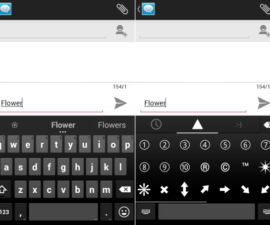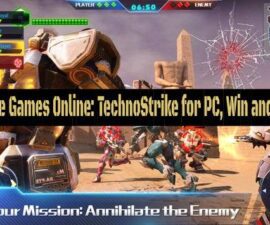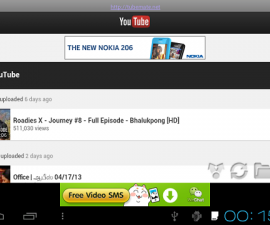Zoiper has emerged as a leading force in the VoIP (Voice over Internet Protocol) world and unified communications. In an era where staying connected is paramount, Zoiper is a versatile solution, bridging the gaps between individuals, businesses, and global networks. With a commitment to simplicity, reliability, and innovation, Zoiper has become a go-to choice for those seeking seamless and feature-rich communication tools. Let’s explore it in more detail.
Understanding Zoiper
Zoiper is a VoIP softphone application that allows users to make voice and video calls, send instant messages, and more all over the internet. It aims to work with various VoIP services and platforms, making it a versatile choice for individuals and businesses.
Key Features
- Cross-Platform Compatibility: Zoiper is available on multiple platforms, including Windows, macOS, Linux, iOS, and Android. This cross-platform support ensures that you can stay connected regardless of your device.
- Voice and Video Calls: Zoiper supports high-quality voice and video calls, making it suitable for personal conversations and professional meetings.
- Instant Messaging: The application includes an instant messaging feature. It allows users to send text messages and multimedia files, making it a comprehensive communication tool.
- Integration: Zoiper can be integrated with various VoIP services and platforms. It includes SIP (Session Initiation Protocol) accounts, PBX (Private Branch Exchange) systems, and cloud-based communication solutions.
- User-Friendly Interface: Zoiper’s interface is intuitive and user-friendly, making it accessible to individuals with varying levels of technical expertise.
- Customization: Users can customize Zoiper to suit their preferences. It may include choosing from various themes and adjusting settings for call quality and security.
- Security: It emphasizes security issues, implementing encryption and authentication protocols to protect your communication.
Its Applications
- Business Communication: It enables employees to make voice and video calls, hold virtual meetings, and collaborate via instant messaging. It helps in enhancing productivity and remote work capabilities.
- Remote Work: It provides a reliable platform for professionals to stay connected with their colleagues and clients anywhere in the world.
- Personal Communication: Individuals can use Zoiper to keep in touch with friends and family through voice and video calls and text messaging.
- Call Centers: It is best for call centers looking to streamline their operations and improve customer support through VoIP solutions.
Getting Started with Zoiper
- Download and Installation: Download it for your operating system or mobile device from the official Zoiper website https://www.zoiper.com. You can also download it from app store.
- Account Setup: Configure it with your VoIP service provider or SIP account information.
- Customization: Customize its settings to match your call quality, notifications, and appearance.
- Start Communicating: With its set up, start making voice and video calls, sending messages, and enjoying seamless communication.
Conclusion:
Zoiper represents the evolution of communication in the digital age, offering a versatile, user-friendly, and secure platform for voice and video calls, messaging, and more. Whether you’re a professional looking to enhance business communication or an individual seeking a reliable way to connect with friends and family, Zoiper can transform your communication. Its cross-platform compatibility and extensive feature set make it a valuable addition to the toolkit of anyone who values seamless and efficient communication.
Note: If you want to read about other social apps, please visit my pages
https://android1pro.com/snapchat-web/
https://android1pro.com/telegram-web/
https://android1pro.com/verizon-messenger/
Feel free to ask questions concerning this post by writing in the comment section below.