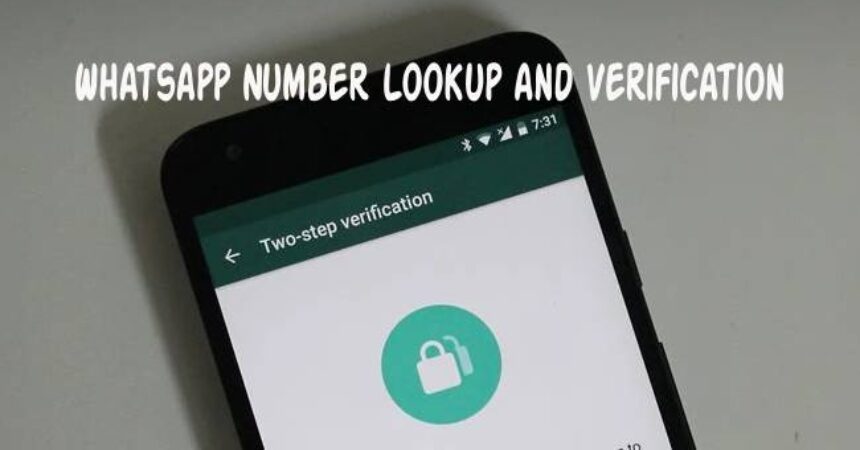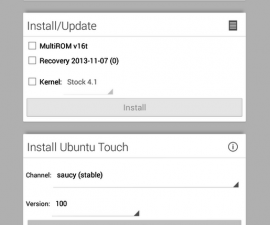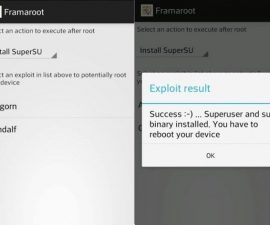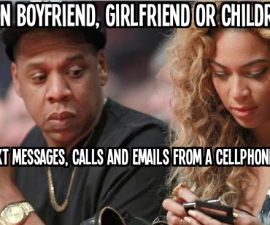Whatsapp Number Lookup and Verification: WhatsApp has introduced numerous new features recently, including Video Calling, and now another security feature that is being used extensively by businesses. By implementing Two-Step Verification, you can protect your WhatsApp number. This post will guide you on how to enable Two-Step Verification for your WhatsApp number.
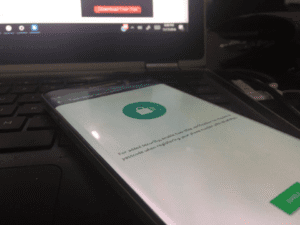
Note: You must have the latest version of WhatsApp to enable Two-Step Verification. You can download it at the following link.
Once Two-Step Verification is enabled on WhatsApp, nobody can register with your number. You will receive a verification password on your number if someone attempts to do so, notifying you of their actions.
Make WhatsApp more secure by following the steps below to enable Two-Step Verification for your number.
Whatsapp Number Lookup and Enable Verification
- Launch WhatsApp on your device.
- Android: Tap 3 dots icon -> Settings, iOS: Tap Settings.
- Navigate to Account, followed by Two-Step Verification, and tap on the ENABLE button.
- Create a six-digit password, enter it, and then tap on Next.
- Confirm your six-digit password and tap on Next.
- Enter your email address which will be used in case you forget your password to reset it.
- Upon enabling Two-Step Verification, a screen confirming this will appear. Press the DONE button to finalize the process.
Experience a new level of assurance and trust in your connections with Whatsapp Number Lookup and Verification. Connect with confidence, knowing that every contact is verified and authentic. Say goodbye to uncertainty and embrace a seamless communication experience. Take control of your device journey today with Whatsapp Number Lookup and Verification, and enjoy secure and reliable connections like never before. Elevate your Apps experience and forge meaningful connections with absolute peace of mind.
Read more: How to run multiple accounts in Whatsapp on iPhone without jailbreaking the device and How to spy on your Whatsapp contacts also Android Top Xposed Modules.
Feel free to ask questions concerning this post by writing in the comment section below.