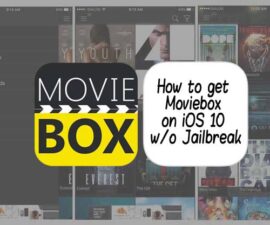For Android pro users, installing Xposed modules is essential. Download the best Android Top Xposed modules compatible with Android Nougat 7, Lollipop, and Marshmallow to enhance your experience.
If you’re an Android user looking to unlock the full potential and freedom of your device, you should consider rooting it. Once rooted, you can take advantage of Xposed modules – a set of tools that provide an unparalleled user experience that iOS devices can’t match.
In this post, I’ll be sharing the top Xposed modules available. If you’re familiar with jailbreaking and how it works, you’ll have a better understanding of Xposed modules. These modules allow you to make changes at the system level without having to mess with Android core codes. Xposed modules function just like any other Android app. If you get bored with a tweak or app, simply uninstall or disable it and restart your device.
Rooting your Android device may be the easy part, but the real challenge comes after gaining root access. You may be unsure of which Xposed modules are good and what their functions are after installation. That’s where we come in. Below is a list of the top-rated Xposed modules for Android Nougat 7, Lollipop, and Marshmallow in 2017.
Best Xposed Modules of 2017: Android Top 10 Picks
Gravity Box: A Comprehensive Overview

Considered the cream of the crop among Xposed Modules, Gravity Box is a must-have. Without it, your Android device is incomplete. With Gravity Box, you can revolutionize your Android experience. Everything can be enhanced with Gravity Box, from CyanogenMod Pie Controls to Launcher tweaks, Hardware key actions, Power tweaks, and Notification control. Click on the links below to find out more.
Gravity Box is compatible with Lollipop, Marshmallow, KitKat, and Nougat (coming soon).
Amplify Battery Extender: All You Need to Know
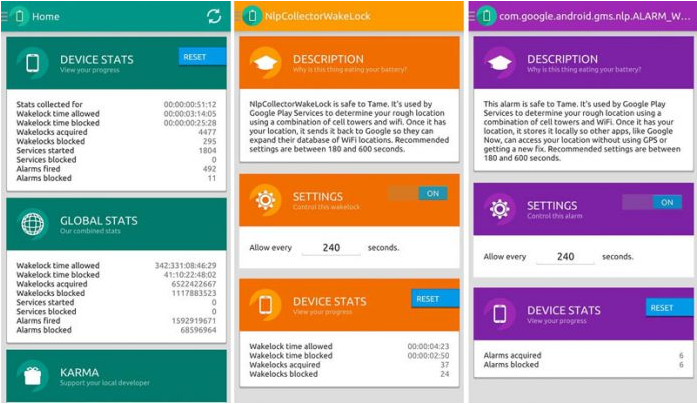
If you’re experiencing issues with battery drain after updating to Marshmallow, consider Amplify as the solution. This Xposed module is the best battery saver available and offers the same functionality as Greenify but with additional features. Amplify is designed to manage wake locks, which prevent your device from entering deep sleep.
XPrivacy: A Comprehensive Guide
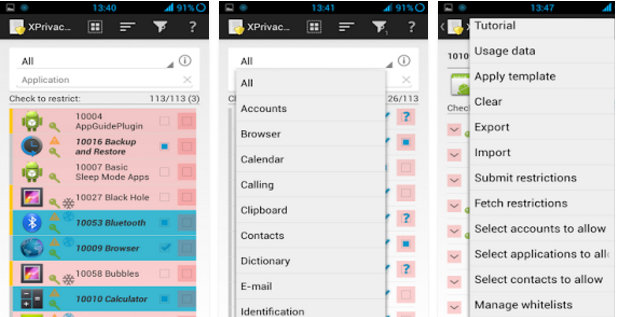
XPrivacy is an Android permission manager that puts you in control of your apps’ functions and data permissions. With XPrivacy, you can specify what functions and data an app can access after it is installed. By default, all apps installed on Marshmallow have access to the Internet permission. However, with XPrivacy, you can overcome this issue and take control of your apps.
Greenify: Everything You Need to Know
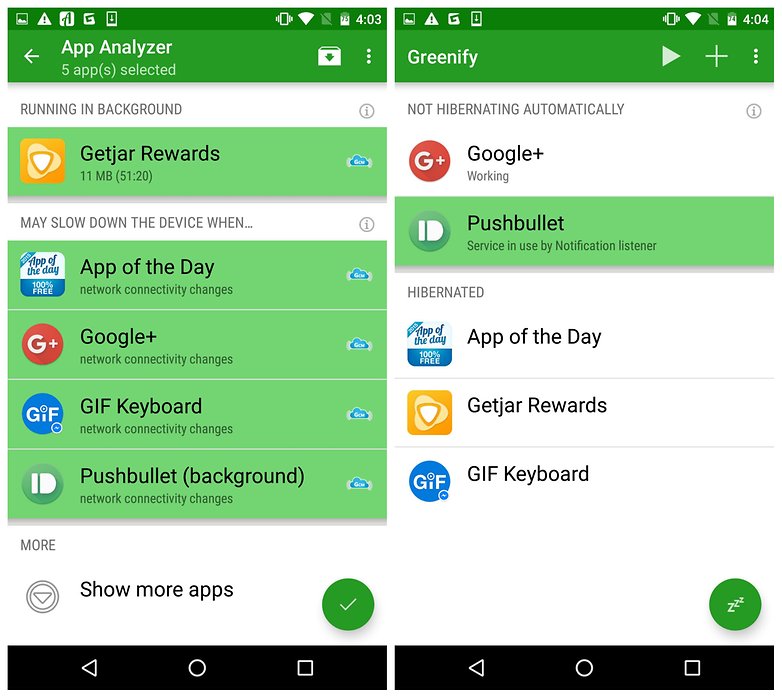
Greenify is not only great for improving your device’s battery life, but it’s also a must-have for anyone seeking optimal performance. We install apps daily, but some of them can cause our device to lag and drain the battery. Greenify places these apps in hibernation, greatly improving device efficiency.
Xstana: An Overview
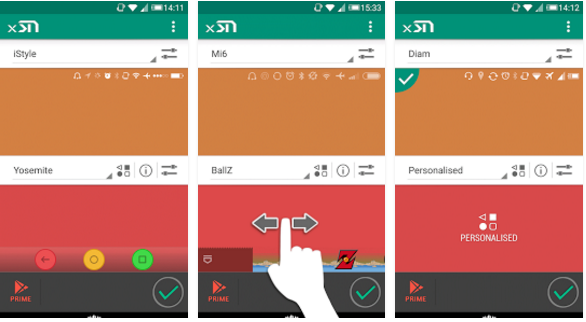
If you’re tired of using the stock navigation bar on your device and looking for a way to add new options, restyle, and more, XSTANA is the ideal solution for you. With this free Xposed Framework extension, you can change your device’s status and navigation bar with ease. While custom ROMs offer a similar solution, installing Xstana is far more convenient and hassle-free. Experience the magic of Xstana by installing it today.
BootManager: Everything You Need to Know
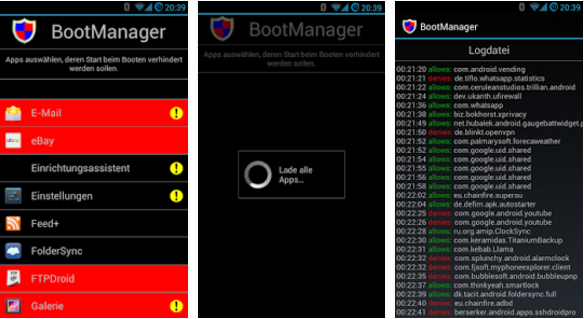
When our Android system boots up, many apps automatically load and cause our device to take longer than usual to start. This process is a major downside, resulting in the wastage of power. Fortunately, BootManager allows you to select the apps that you don’t want to be loaded during boot-up, greatly improving your device’s boot performance.
WhatsApp Extensions: A Comprehensive Overview
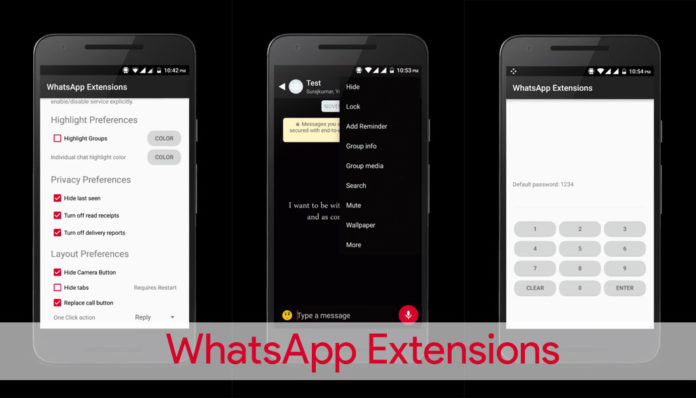
WhatsApp is the most popular cross-platform messenger, known for its simplicity and free service. However, if you’re looking to experience more freedom with WhatsApp, consider installing WhatsApp Extensions by Xposed. With this module, you can access a range of features, such as hiding your last seen, read receipts, and delivery reports, as well as locking individual chats, zooming profile photos, adding custom wallpaper for each contact, and much more.
WhatsApp Xposed Module download.
Awesome Pop-up Video: All You Need to Know
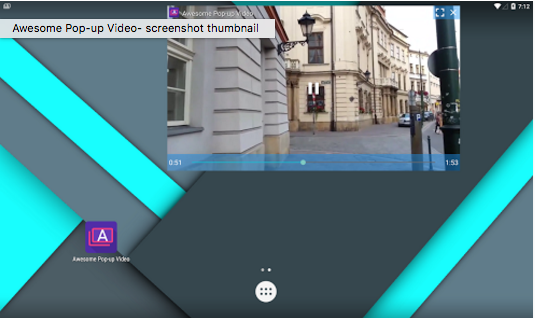
If you enjoy multitasking on your Android device, you should consider installing Awesome Pop-up Video. This third-party video player allows you to play videos in a pop-up window, eliminating the need for dual windows and providing a more seamless multitasking experience.
Feel free to ask questions concerning this post by writing in the comment section below.

![What To Do: If You Get The Message “Error Retrieving Information From Server [RPC:S-7:AEC-0]” What To Do: If You Get The Message “Error Retrieving Information From Server [RPC:S-7:AEC-0]”](https://www.android1pro.com/wp-content/uploads/2016/03/a9-a1-5-270x225.jpg)