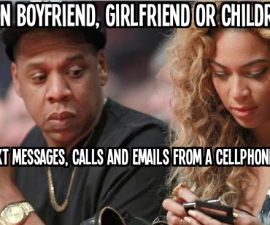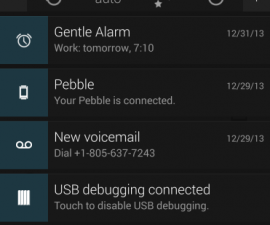Update To Android 4.4.2 KitKat XXUDNF2 Official Firmware
Samsung has officially released an update to Android 4.4.2 KitKat for the Galaxy Mega 6.3 I9205 LTE. The update will be hitting different regions at different times.
If you have a Galaxy Mega 6.3 I9205 LTE and the update hasn’t gotten to you yet, you can wait or you can install the update manually using Samsung’s flashtool Odin3. In this guide, we’re going to show you exactly how you can do so.
Follow along and update your Samsung Galaxy Mega 6.3 LTE I905 to Android 4.4.2 KitKatXXUDNF2 Official firmware.
Prepare your phone:
- You can only use this guide for a Galaxy Mega 6.3 LTE I905. Don’t use this guide any other device as this could brick your device. To check you have the correct device model go to either Settings>More/General>About Device or Settings>About Device.
- Make sure that the device’s battery is charged to at least over 60 percent.
- Have an original data cable that can be used to connect the device and a PC.
- Back up all your important, contacts, text messages and call logs
- Back up all important media content manually by copying them onto a PC.
- If you have a custom recovery, create an Nandroid backup.
- Have a EFS backup
- If your device is rooted, use Titanium Backup for your apps, system data and any other important content.
- Perform a factory reset on your phone after creating your backups but before flashing the firmware.
- Turn off or disable Samsung Kies and any Anti-Virus software you have installed on your PC till flashing is over. These programs can interfere with Odin3
Note: The methods needed to flash custom recoveries, roms and to root your phone can result in bricking your device. Rooting your device will also void the warranty and it will no longer be eligible for free device services from manufacturers or warranty providers. Be responsible and keep these in mind before you decide to proceed on your own responsibility. In case a mishap occurs we or the device manufacturers should never be held responsible
Download:
- Odin3 v3.09.
- Samsung USB drivers
- Firmware file ETL-I9205XXUDNF2-20140801115421.zip
Update Samsung Galaxy Mega 6.3 I9205 LTE To Android 4.4.2 KitKatXXUDNF2 Official Firmware:
- First wipe your device completely for a clean installation.
- Open Odin3.exe.
- Put the device into download mode. Do so by first turning it off the device and then waiting for 10 seconds. After the 10 seconds, turn it back on by pressing and holding down the volume down, home, and power keys. When you see a warning, press volume up to continue.
- Get the original data cable and use it to connect your device and the PC. Make sure that you’ve installed Samsung USB drivers before making the connection,
- If the two devices are connected properly, Odin should automatically detect your phone. When the phone is detected, the ID:COM box will turn blue.
- If you are using Odin 3.09, go to the AP tab. If you are using Odin 3.07, go to the PDA tab
- From the AP/PDA tab, select the firmware file that you downloaded. This extracted firmware file should be in .tar.md5 or firmware.tar format
- The options selected in your Odin should match those shown in the photo below.
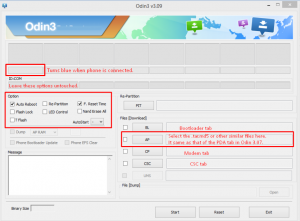
- Hit start and the firmware should begin flashing. Wait for it to finish.
- When the firmware finishes flashing, your device should restart. When the device restarts, disconnect it from the PC.
You should now have Android 4.4.2 KitKat XXUDNF2 Official Firmware on your Samsung Galaxy Mega 6.3 I9205 LTE.
Share your experience in the comments box below.
JR
[embedyt] https://www.youtube.com/watch?v=JNpxB34s-Cg[/embedyt]