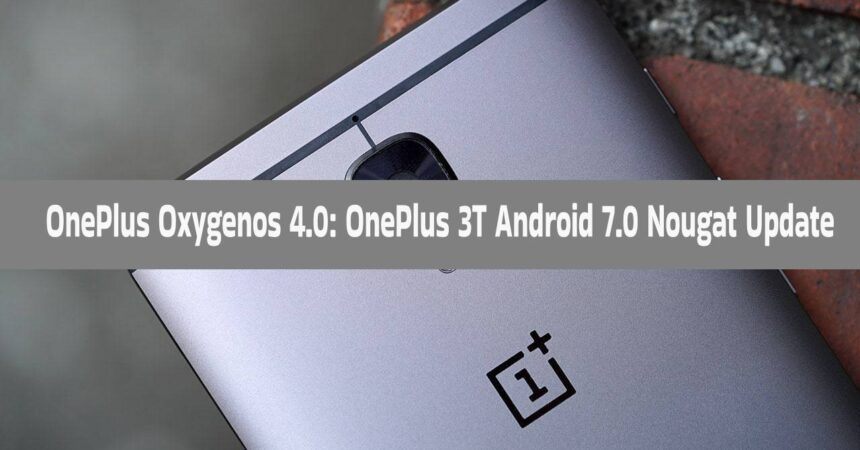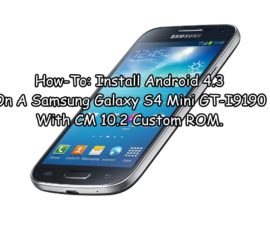OnePlus Oxygenos 4.0: OnePlus 3T Android 7.0 Nougat Update. Discover how to effortlessly obtain the OnePlus 3T Android 7.0 Nougat Full ROM ZIP and OTA in this informative post. Learn the step-by-step process of not only downloading but also installing the Full ROM ZIP and OTA for OnePlus 3T Android 7.0 Nougat. For those seeking guidance on installation, a helpful guide is included after this post.
Also See: [Download OTA] OnePlus 2 OxygenOS 3.5.5 and Install
OnePlus 3T OTA Download is available now!
Upgrade now with OxygenOS 4.0.0 OTA Android 7.0 Nougat: OnePlus3TOxygen_28_OTA_029-035_patch_1612310259_a8e4f.zip.
OxygenOS 3.5.3 OTA: OnePlus3TOxygen_28_OTA_023-027_patch_1611222319_884473ff95304c30.zip.
Obtain OnePlus 3T Firmware [Full ROM] for download
Upgrade with OxygenOS 4.0 Full ROM [Android 7.0 Nougat]: OnePlus3TOxygen_28_OTA_035_all_1612310259_2dc0c.zip.
Upgrade to OxygenOS 3.5.4 Full ROM: OnePlus3TOxygen_28_OTA_029_all_1612131737_17e7161d2b234949.zip.
Upgrade now with OxygenOS 3.5.3 Full ROM: OnePlus3TOxygen_28_OTA_027_all_1611222319_884473ff95304c30.zip.
OnePlus Oxygenos 4.0.0: OnePlus 3T Android 7.0 Nougat Update – Guide
To ensure a successful installation of the OnePlus 3T OxygenOS 4.0.0 update, carefully follow the steps provided in the guide. It is important to note that your OnePlus 3T must have the stock recovery installed before proceeding.
- Begin by configuring ADB and Fastboot on your PC.
- Please download the OTA Update file on your computer and change its name to ota.zip.
- Please activate USB Debugging on your Oneplus 3T.
- Please establish a connection between your device and your PC/laptop.
- Navigate to the folder where you saved the OTA.zip file, then open the command prompt window by pressing “Shift + Right click”.
- Please enter the following command.
- adb reboot recovery
- After entering recovery mode, choose the “Install from USB” option.
- Please enter the given command.
- adb sideload ota.zip
- Please be patient while the installation process is completed. Once the process finishes, select the “reboot” option from the main recovery menu.
Congratulations! You have now completed the installation process for the OxygenOS 4.0.0 update on your device. This update brings a range of exciting features and improvements to enhance your overall user experience. From enhanced performance and stability to updated security features, this update has it all.
Feel free to ask questions concerning this post by writing in the comment section below.