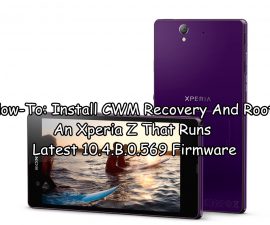Sony Xperia SP Android 4.4 KitKat
Sony’s midrange device, the Xperia SP runs on Android 4.1.2 Jelly Bean out of the box. Sony has announced that they will be releasing an upgrade for the Xperia SP to Android 4.4 KitKat starting next month (December 2013).
If you can’t wait for the official update, you can try using CyanogenMod 11 based Android 4.4 KitKat custom ROM. In this guide, we’re going to show you how to install this ROM in the Sony Xperia SP.
Prepare your phone:
- Make sure that it is a Xperia SP C5303/2. Don’t use this guide and the room in other devices.
- Have an unlocked bootloader.
- Root the phone and have a CWM recovery installed in it.
- Have your phone’s battery charged to at least over 60 percent.
- Have all important media content, contacts, messages, and call logs backed up.
- Make an android backup using your CWM recovery.
Flash Android 4.4 KitKat CM 11 Custom ROM on Sony Xperia SP:
- Download ROM’s zip file.here
- Open downloaded .zip folder and extract boot.img kernel file.
- Download Android ADB and Fastboot drivers.
- Place the kernel file that is the boot.ing file that was extracted in step 2 in the fast boot
- After placing the kernel file in fast boot folder, open fast boot Now, press shift and right click on any empty area in the folder.
- Select“Open command prompt here“ and flash it using the command “Fastboot Flash Boot Boot.img”.
- Now, download Google Gapps for Android 4.4 KitKat Custom ROM. here
- Place zip file and Gapps.zip file on phone’s internal or external sd card.
- Boot the phone into CWM recovery by turning off the device and turning it back on and quickly pressing volume up and down keys. This should bring you to the CWM
- FromCWMwipe both the cache and Dalvik
- Select“InstallZip>Choose Zip from Sd card / external Sd card”.
- Now, select the zip file that was placed in the phone’s SDcard in step 8.
- After a few mins, the ROM should finish flashing. Now, select“InstallZip>Choose Zip from Sd card / external Sd card”.
- Choose Gapps.zipfile this time and flash.
- When flashing is done, clear both the cache and Dalvik cache again.
- Reboot the system now. You should see CM logo on the boot screen.
So you’ve now installed unofficial Android 4.4 KitKat custom ROM on your own Sony Xperia SP.


Share your experience with us in the comments box below.
JR.
[embedyt] https://www.youtube.com/watch?v=wqltS8fWHKE[/embedyt]