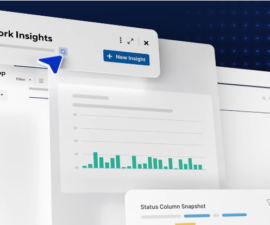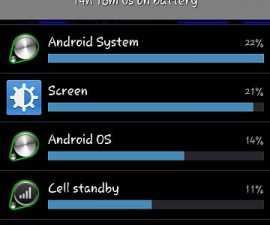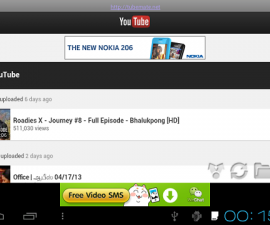In this post, I will guide you on downloading the OnePlus 2 OxygenOS 3.5.5 OTA File and installing it. This update brings the latest features to the OnePlus 2 Oxygen. Refer to the changelog below for an overview of the new additions. Let’s begin with the method.
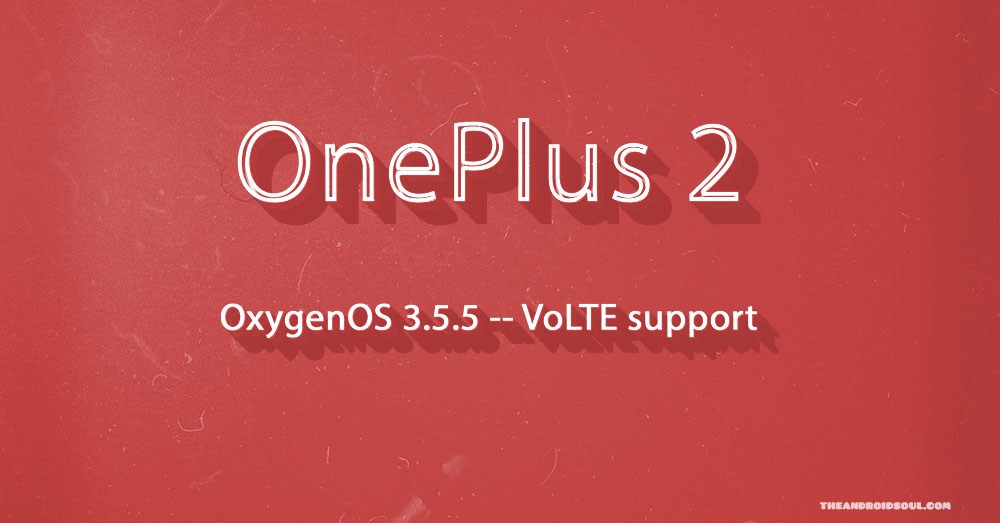
Complete Release Notes
- Activated VoLTE capability for certain supported carriers
- Introduced App Lock feature
- Included Battery Saving Mode option (Settings > Battery > More)
- Implemented Gaming Mode feature (Settings > Developer Options)
- Incorporated extra choices for the Alert Slider.
- Revamped the Volume Adjustment Bar design.
- Enhanced optimizations for the Shelf feature.
- Revamped the OxygenOS user interface with the latest updates.
- Revitalized the Clock app interface and user interface with updates.
- Upgraded Android Security Patch Level to January 12, 2016.
- Enhanced overall system stability.
- Addressed various general bugs and glitches.
OxygenOS 3.5.5 OTA for OnePlus 2: Download Now
OnePlus 2 OxygenOS 3.5.5: Guide
To successfully install the app OxygenOS 3.5.5 update, please follow the provided guide carefully. It is important to have stock recovery installed on your app before proceeding.
1: Configure ADB and Fastboot on your PC.
2: Download the OTA Update file to your PC and rename it as ota.zip.
3: Activate USB Debugging on your OnePlus 2.
4: Establish a connection between your device and PC/laptop.
5: Navigate to the folder where you have downloaded the OTA.zip file. Then, press “Shift + Right-click” to open the command window at that location.
6: Enter the following command:
adb reboot recovery
7: After entering recovery mode, choose the “Install from USB” option.
8: Type the following command:.
adb sideload ota.zip
9: Now, patiently wait for the installation process to conclude. Once it is finished, select the “reboot” option from the main recovery menu.
Congratulations! You have successfully installed the OxygenOS 3.5.5 update.
Learn more an overview of OnePlus 2.
Feel free to ask questions concerning this post by writing in the comment section below.