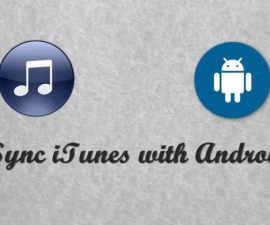How to Find Wi-Fi Password with Android
You can actually find out the password of a Network SSID with the use of your Android device. Make sure first that your device is rooted. This way you can ensure that this process will work. Download the “Root Checker” to check if your device is rooted or not. You can download it from Google Play Store.
Steps To Find Wi-Fi Password
- After making sure you have root your device, then go to Google Play Store and download “Root Browser Lite (free)”.
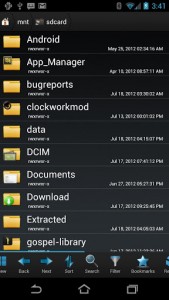
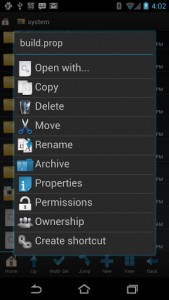
- After downloading, then open the app and go to Data/misc/wifi folder and look for the wpa_supplicant.conf file.
- Then, Open the conf file in the RD Text Editor or any text editor app.
- A list of data will appear with details about the network connection. Then, find the “SSID” row under the name of the network. Moreover, you can find the password in the “PSK” row.
Tip: Enable MAC based security in your MODEM to make sure that your password is secure.
There is a limitation however to this trick. If the connection is indeed on MAC level of security, it will be difficult to access the password. You will need a MAC address for it.
Share your experience about this tutorial in the comment section below.
EP
[embedyt] https://www.youtube.com/watch?v=Q5sjl9k7o6Q[/embedyt]