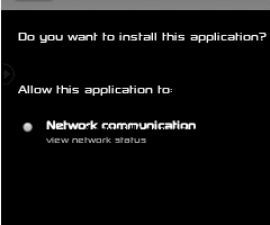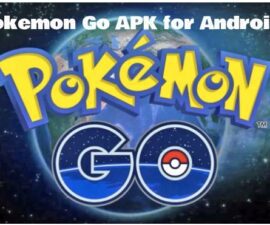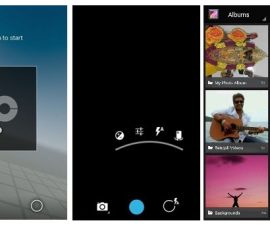Telegram Web is the web-based desktop browser version of the Telegram messenger. It offers the same functions as you use in the mobile application; therefore, it’s pretty obvious that the messages you send via browser will be available on your mobile App and vice versa. So nothing new except for a few easy steps which will take you to the Telegram through your browser.
How to access Telegram Web:
- To access the Telegram Web, go the https://web.telegram.org/a/ through your browser, and you will find a simple user interface of the Telegram Web.
- Next, open the Telegram App on your mobile phone and go to the settings.
- In the drop-down menu, tap the Devices option and select the Link Desktop Device option.
- Scan the QR code displayed on Telegram’s web app.
- If you can’t access the App by phone, use the login by phone number option. You’ll receive a five-digit code in the Telegram app on your phone. Enter it to log in to Telegram Web.
- If your two-step verification is on, you’ll be required to enter the password.
How simple was that? But wait! There’s something more to know about this Web application. Unlike other applications, Telegram has two web Apps.
- Telegram K
- Telegram Z
What differentiate the Web K and Web Z
Both web applications share similar features ofcourse, with few exceptions. Telegram Z gets less white space than the K version and supports single color wallpaper. The Web K version does not have features like editing admin permissions, pinning conversations, or editing message signatures. Another difference with respect of group chat is that the Web Z version supports functions such as list of deleted users, Edit privileges of administrators, transfer of ownership of the group, or manage the list of deleted users. While, the Web K allows users to get themselves added in groups. Also, in Z, the original sender will be highlighted while forwarding the stickers and emojis. Where as, in K, you can configure emoji suggestions.
Why is there a need for two web versions?
The company claims that it believes in internal competition. Hence, both web versions have been entrusted to two different independent web development teams. The users are allowed to access either of them through their browsers.
Is Telegram Web similar to WhatsApp?
The answer is yes, with a few minor exceptions. The primary aim of both applications is the same that is to provide instant messaging service along with voice and video calls. The users of these applications can access them to the Web to experience a broader view of these Web Applications. However, the main easy-to-understand difference between the two is that WhatsApp has end-to-end encryption by default; whereas, Telegram has kept this feature optional for its users. Further, it does not support E2EE in group chats.
So, if you are using either of these applications on your phone, your can experience the same in your browser.