Managing Private Files Overview
You mobile device contains data and files that are private. This includes videos, photos and other documents. To keep unauthorized access to these files, you might need to hide them from the public.
The most common way to keep people away from your important files is to have a password to lock your device. However, this can also be a disadvantage especially to those who are always on their phones. This tutorial provides a more convenient way to keep your device’s privacy.
Manually Hiding Files And Folders
Hiding a filer or folder can be easy even without the help of a thid-party application. All you have to do is assign a new name for the file, adding a period at the beginning of the name. This will hide your file automatically.
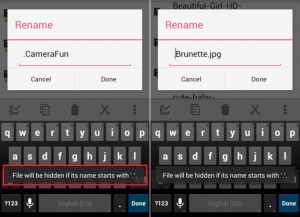
Should you ever want to access the file or folder again, get a File manager installed to your device or connect your device to the computer and select the “view hidden files” option.
There is, unfortunately, a disadvantage with this method. If your phone gets lost, your data can still be accessed whenever it is connected to the computer. Another solution is to get the help of a third-party app.
Use “Hide Picture – KeepSafe Vault” App
The best app for hiding data or files is the “Hide Picture – KeepSafe Vault”. It can be downloaded for free and will be very useful in safekeeping private photos and videos. This is one of the most downloaded app having been downloaded by more than 10 million users already. Among its features include:
- Being able to hide selected photos and videos, and not the entire folder.
- The public gallery may still be visible to others.
- The hidden files will never be accessed either by opening it on the device or via computer without a PIN.
- You may choose to unhide those files at a certain period of time.
- If you want to share the pictures and videos, you do not need to unhide them.
Using the App
Download the app from Play store and install. You will be asked to enter a 4-digit protection code. You will be asked to re-enter it for confirmation. After confirming your PIN code, you will be asked to enter your email ID. This will be where your PIN will be sent should you forget it in the future. Fill up the information needed and you can start. Choose the pictures and videos your want to hide. Press share and KeepSafe buttons and you’re done.
This application is a huge help for securing your private files but it does not guarantee that you will be safe from any bug. So make a full back up of all your data regularly.
Have your questions and experiences by sharing them in the comment section below.
EP




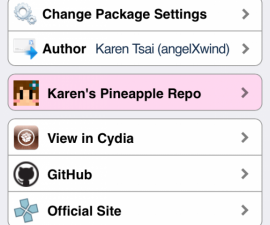


can enskripsi application prevent to open another application examplegoogle play store?replay.it’s important
Yes that is possible