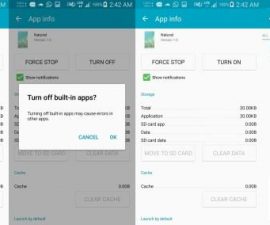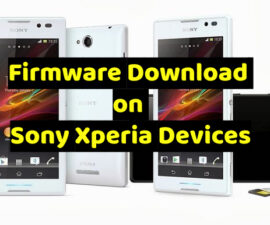Flash Player games
It was a sad day for Android device users when Adobe stopped having official support for the Android OS. This meant that Android users would no longer be able to download Adobe Flash Player from the Google Play Store.
Flash Player is a great app to have on your Android device as it brings the desktop experience to mobile, allowing you to enjoy online videos, apps and Flash Games on an Android Phone or Tablet.
Though you can no longer download Flash Player from the Google Play Store, this doesn’t mean you can’t install Flash Player on your Android device. You can still download an APK file of Flash Player and use it to install Flash Player. In this guide, we’re going to provide you a link to an APK file of the latest version of Flash Player and show you how to install it.
Download:
- Adobe Flash Player_11.1.115.81.apk
- ES File Explorer, or Apk Installer
- Dolphin Browser
- Dolphin JetPack
For Devices running Kit-Kat:
Install:
- First, go to your device’s Settings>Security. In Security, find and tick Unknown Sources.

- Copy the APK file that you downloaded onto your phone.
- Open either ES File Explorer or Apk Installer.
- For ES File Explorer: Go to where you copied the APK file
- For Apk Installer: You can search for the copied APK file.
- When you have located the APK file, tap on it to install.
- If you are given the option of the installer, choose the Package Installer.
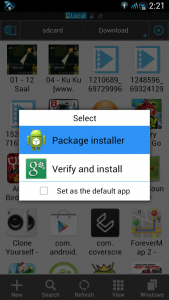
- When the installation is done, open Dolphin Browser and start using Flash Player games.
Have you installed Flash Player games on your Android device?
Share your experience in the comments box below.
JR
[embedyt] https://www.youtube.com/watch?v=luxqwoxYzxw[/embedyt]