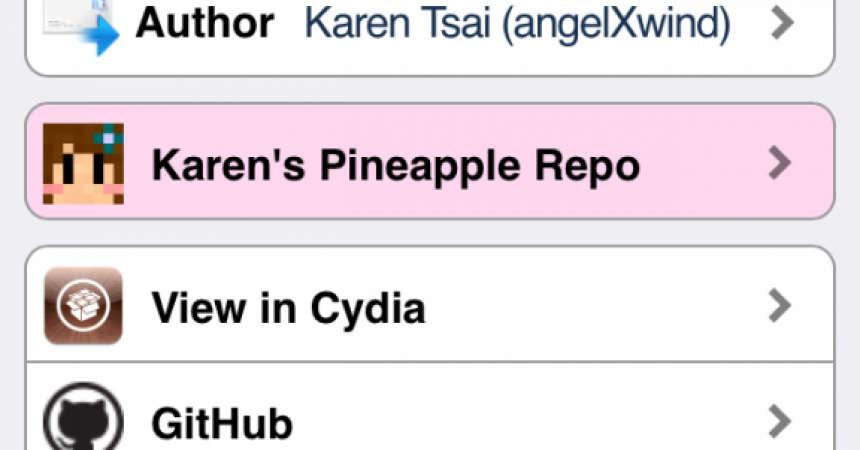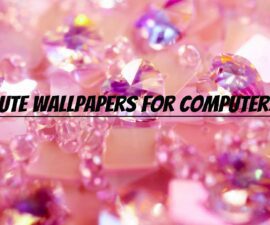Play PSP Games On A iPhone or iPad
If you want to run PSP console games on other platforms, you need to install an emulator. If you want to play PSP console games on either an iPhone or and iPad, we recommend you use the PPSSPP emulator.
The PPSSPP emulator works on both the iPhone and the iPad and it will let your run PSP games on these devices. To install this emulator is simple enough; just follow along with your guide below.
NOTE: This emulator will only work with a Jailbroken iOS device, so make sure you jailbreak your device before using this guide.
Add PPSSPP Repo To Cydia
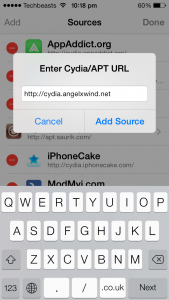
- First you need to open Cydia.
- When Cydia is open, find Manage at the bottom of the screen and tap it.
- Now, go to Sources and open it.
- You should see Edit at the bottom. Go to it.
- From there, tap Add. You should find Add on the Left.
- You will see a text field. Enter,‘https://cydia.angelxwind.net, and then hit Add Source.
- Go back to Cydia
Download PPSSPP:
- Open Cydia again.
- This time, search for PPSSPP.
- When you find PPSSPP, tap it.
- On the top right corner you should see Install, tap it.
- Now tap on Confirm.
- Restart device
Have you begun playing PSP devices on your iOS device?
Share your experience in the comments box below.
JR
[embedyt] https://www.youtube.com/watch?v=rxtKsa5zLeA[/embedyt]