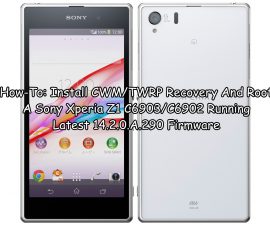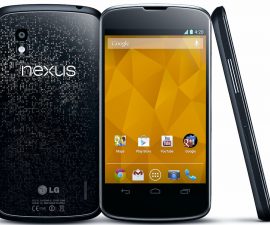The Sony Xperia Sola MT27i
The last update that Sony Xperia Sola MT27i has received, and will ever receive, is the Android 4.0.4 Ice Cream Sandwich. This has become a source of disappointment for the owners of Xperia Sola. The good news, however, is that the Android ecosystem is open source, and because of this, XDA developers such as Munjeni are able to port the Android 4.1.2 stock ROM from Xperia P to Xperia Sola. Thus, Sony Xperia Sola MT27i users can now download the unofficial firmware for Android 4.1.2 Jelly Bean.
This article is a complete step by step guide guide for those who wish to install Android 4.1.2 Jelly Bean to their Xperia Sola. This custom ROM is stable and bug-free, but of course, it is still highly advisable to flash this if you have a sort of familiarity with custom ROMs.
Before beginning with the installation process, take note of these important reminders:
- This step by step guide is applicable only for Sony Xperia Sola MT27i.
- The device should have at least an Android ICS 6.1.1.B.1.54 firmware. If not, you need to install it first.
- The remaining battery percentage of your phone must be more than 60 percent. This will keep you from having any power issues while the installation is ongoing.
- Unlock the bootloader of your Sony Xperia Sola.
- Check to see if your Xperia Sola has an installed CWM recovery. Otherwise, install it first.
- Back up important data and logs on your device, including your contacts, sms messages, media, and call logs.
- It is also necessary to backup any apps or data on your phone. The Titanium Backup is a helpful ally for rooted devices.
- The current system can be backed up through the CWM or TWRP custom recovery. This is another safety measure done to ensure that you don’t lose anything important during the installation procedure.
- Carefully read the instructions and properly follow each one.
- The methods needed to flash custom recoveries, ROMs and to root your phone can result in bricking your device.
- Rooting your device will also void the warranty and it will no longer be eligible for free device services from manufacturers or warranty providers. Be responsible and keep these in mind before you decide to proceed on your own responsibility. In case a mishap occurs, we or the device manufacturers should never be held responsible.

The process of installing Android 4.1.2 Jelly Bean on your Sony Xperia Sola MT27i
- Download the unofficial zip file for Jelly Bean Stock ROM here
- Copy the zip file into the SD card of your Sony Xperia Sola
- Open CWM recovery on your device by shutting it down first, then turning it on. Once the Sony logo has appeared, press the Volume Up key once. The interface for CWM recovery should appear.
- Through the CWM recovery, wipe the cache / dalvik cache / data
- Click install zip, then press “choose zip from SD card”. Now, click on the file called “Unofficial Jelly Bean Stock ROM.zip” and press Yes. This will beging the installation process.
- As soon as it has finished the installation process, restart your Sony Xperia Sola. This may take a long time (as much as 10 minutes). Just wait for it until the home screen of your device finally appears.
You have now successfully installed the unofficial firmware for Android 4.1.2 Jelly Bean on your Sony Xpera Sola MT27i. Should you have any questions or concerns regarding the installation process, do not hesitate to voice it out at the comments section below.
SC