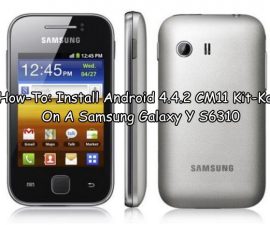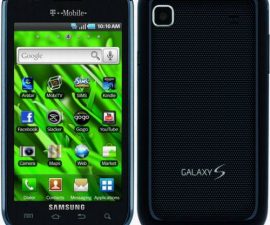Use CM 12.1 On A Sony Xperia SP
Sony’s Xperia SP, a mid-range device released in 2013, is currently running on Android 4.3 Jelly Bean – and it doesn’t look like this will “officially” change. There has been no news about any further Android updates for the Xperia SP, if you are going to update, you are going to have to find a good custom ROM.
We’ve found a good ROM that you can use to update your Xperia SP to Android Lollipop. CyanogenMod 12.1 is the unofficial version of the Android 5.1.1 Lollipop and it will work on the Xperia SP. Follow along with our guide below and use this custom ROM to upgrade an Xperia SP to Android 5.1.1 Lollipop.
Prepare your phone:
- This guide and the custom ROM we will use are only for the Sony Xperia SP C5302 and C5303. If you use it with another device, you will end up with a bricked device. Check your model number by going to Settings>About device.
- Charge phone so more it has at least 50 percent of its battery life to prevent it from running out of power before process ends
- Back up the following:
- SMS messages
- Contacts
- Call logs
- Media – copy files manually to a PC/laptop
- Unlock phone’s bootloader
Note: The methods needed to flash custom recoveries, roms and to root your phone can result in bricking your device. Rooting your device will also void the warranty and it will no longer be eligible for free device services from manufacturers or warranty providers. Be responsible and keep these in mind before you decide to proceed on your own responsibility. In case a mishap occurs, we or the device manufacturers should never be held responsible.
Install Android 5.1.1 Lollipop On Sony Xperia SP With CM 12.1
- The first thing that you will need to do is root your Xperia SP.
- After rooting your device, you need to install a custom recovery. Do so by following the steps below:
- Download59.0-huashan.img Copy it to phone’s SD card.
- Download and install Rashr – Flashtoolon phone.
- Go to the app drawer and open Rashr.
- From the options presented, tap on “Select Recovery From Storage”. Select philz_touch file you copied to your SD card.
- Grant SuperSu rights
- Follow on-screen instructions to flash recovery.
- After rooting and installing custom recovery, download the following files:
- cm-12.1-20150706-UNOFFICIAL-huashan.zip
- zip for Android 5.1 Lollipop.
- Copy both of the files downloaded in step 3 to the SD card of your phone.
- Turn your phone off completely. Turn it back on and, when the Sony Logo appears, press volume up. This will boot your phone into recovery mode.
- From recovery mode, tap the option “Wipe and Format”. This will perform a factory reset on your device.
- Go back to recovery’s main menu. “Install zip > Choose zip from SD card > locate the cm-12-ROM.zip file that you copied to your SD card.”
- Repeat for GApps.
- Reboot phone.
Have you got CyanogenMod 12.1 Android 5.1.1 Lollipop on your Xperia SP?
Share your experience in the comments box below.
JR
[embedyt] https://www.youtube.com/watch?v=6K9FBBN8_kY[/embedyt]