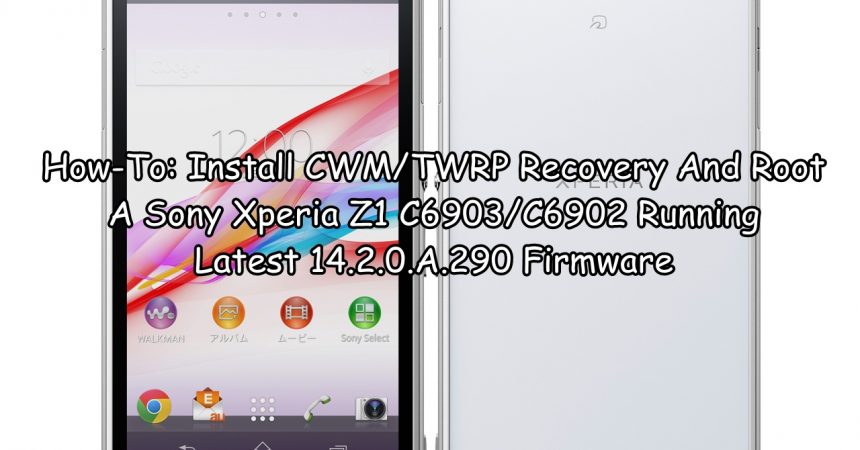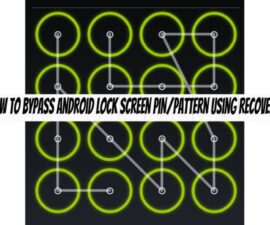Xperia Z1 C6903
Sony’s flagship, the Xperia Z1 had been updated to Android 4.3 Jelly Bean, build number 14.2.A.0.290. The update includes some bug fixes, performance enhancements and also includes some new ringtones and themes,
If you’ve gotten this update, you’re now probably looking for a way to root your device. To root the Xperia Z1 running 14.2.A.0.290 firmware, you’re going to need either CWM or TWRP custom recovery on your phone.
In this guide, we’re going to walk you through a method to install CWM/TWRP on your Z1 and root it as well. Before we begin, though, let’s take a look at why you might want to have a custom recovery and root your device.
Custom Recovery
- Allows you to install custom ROMs and mods.
- Allows for the creation of a Nandroid backup which allows you to return your phone to its previous working state
- If you want to root the device, you need a custom recovery to flash SuperSu.zip.
- If you have a custom recovery you can wipe cache and Dalvik cache.
Rooting your phone
- You get access to all data which would otherwise be locked by manufacturers.
- The removal of factory restrictions and the ability to make changes to the internal system and the operating system.
- The privilege to be able to install applications to enhance device performance, remove built-in apps and programs, upgrade battery life, and install apps which need root access.
Prepare your phone:
- This CWM/TWRP recovery is only for Xperia Z1 C6903/2
- Check the device model by going to Settings -> About device.
- This CWM/TWRP recovery is only for Xperia Z1 C6903/C6902running latest Android 4.3 Jelly Bean 14.2.A.0.290firmware.
- Check the firmware version by going to Settings -> About device
- Android ADB and Fastboot drivers are installed on the device.
- The device’s bootloader is unlocked.
- The battery has at least over 60 percent charge so it doesn’t run out of power before flashing ends.
- Back everything up.
- Backup you SMS messages, call logs, contacts
- Back up important media content by copying to a PC
- Have an OEM data cable that can connect the phone and a PC.
Note: The methods needed to flash custom recoveries, ROMs and to root your phone can result in bricking your device. Rooting your device will also void the warranty and it will no longer be eligible for free device services from manufacturers or warranty providers. Be responsible and keep these in mind before you decide to proceed on your own responsibility. In case a mishap occurs, we or the device manufacturers should never be held responsible.
Download:
Depending on what you prefer, download one of these recovery.img files
- CWM Recovery for Xperia Z1 C6903/2 here
- TWRP Recovery for Xperia Z1 C6903/2 here
- Philz Advance CWM Recovery for Xperia Z1 C6903/2
Install TWRP / CWM Recovery on Xperia Z1 C6903 and C6902:
- Place the recovery.img file that you downloaded in the Minimal ADB & Fastboot folder.
- If you useAndroid ADB & Fastboot full package, simply place downloaded img file in Fastboot folder or in Platform-tools folder.
- Open the folder where you placed their file. E.g Minimal ADB & Fastboot or Fastboot or Platform Tools.
- Press and hold down on the shift key while right-clicking on an empty area in the folder, and then click on “Open Command Window Here”.
- Turn off theXperia Z1 .
- Now press on theVolume Up Key and keep it pressed while plugging in the USB cable.
- You should now see a blue notification light on your phone; this means the device is connected in Fastboot mode.
- Type the following command:Fastboot Flash boot Recovery name.img
- Hit Enter CWM / TWRPrecovery should flash in your Xperia Z1.
- Remove the USB cable.
- Reboot device now, when you see the Sony logo, pressVolume Up & Down Keystone after another and you should boot into custom recovery
Root Sony Xperia Z1 C6903 and C6902:
- Download latest SuperSu zip file.
- Place downloaded zip file on phone’s SDcard.
- Boot CWM / TWRP
- InstallZip / Install > Choose Zip from SD / Ext Sd card > SuperSu.zip
- Select Yes and SuperSu will flash.
- When flashing is done, reboot the device.
Have you installed a custom recovery and rooted your Sony Xperia Z1?
Share your experience in the comments box below.
JR.
[embedyt] https://www.youtube.com/watch?v=l1Mp7MojuJo[/embedyt]