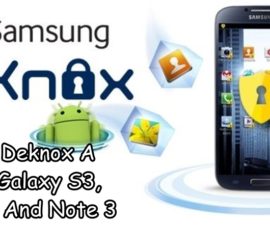Root Any Android Device Using One Click KingRoot Tool
Unless someone has very little knowledge about what Android is, rooting is something that almost every Android user wants to have on their device. When you are using an Android device, you should give yourself time to learn about it more, especially what you can do with it after it’s rooted.
As rooting is not that simple to do, developers are trying to make a one-click root tool available. KingRoot is a good example of a one-click root tool that allows you to connect your Android device to your PC and run the tool to install and enable you to enjoy the power of root.
In this guide, we’re going to show you how you can root your Android device with the One Click KingRoot Tool. Download the KingRoot tool here then follow along

Using the KingRoot tool:
- Have a download of either the Mobile or Desktop version of the KingRoot tool
- As the desktop version can also install Custom Recovery on your Android device, we prefer this version.
- If you downloaded the mobile version: Install and Run.
- If you downloaded the desktop version, install the app then connect the Android device to the PC.
- When the Android device is connected to the PC, open the app.
- You will see开始root, tap on it and the rooting process should begin.
- One the rooting process has finished, the Android device should reboot and after that, the device should be running Root Script.
Do you use Root in your Android device? Tell us about your experience.
JR.
[embedyt] https://www.youtube.com/watch?v=6FsS9tsh0HI[/embedyt]