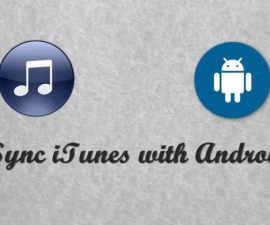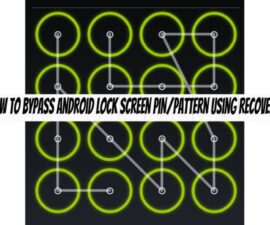Fix Mobile Data Connectivity Problems
A lot of owners of the Samsung Galaxy S5 have been facing problems with mobile data connectivity. Some are saying that the problem is they can’t connect to mobile data, while others are saying that they get H – H+ and not 3G or 4G.
If you have a Samsung Galaxy S5 and are facing one or more of these problems, we have found some solutions for you, try them out by following the instructions below.
Fix mobile data connectivity problems (3G/H/H+) on a Samsung Galaxy S5:
The first thing to do is to try and change your SIM card. These problems could be a result of your network having issues. If this is so, getting a brand new SIM could solve the problem.
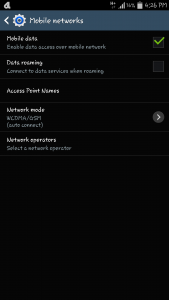
You can also try this:
- Switch your mobile network settings. From LTE/WCDMA/GSM go to Auto.
- Wait for a few seconds and then reboot the device.
- When the device is rebooted, go to Settings.
- From Settings, go to Network Connections.
- From Network Connections go to More Networks.
- Now go to Mobile Networks and then Network Mode.
- In Network Mode, switch back to LTE/WCDMA/GSM mode.
- Reboot the device.
If after performing those eight steps and finding that you still have a mobile data connectivity problem, try toggling airplane mode. Toggling to airplane mode could get your device to connect, if this still doesn’t work, you will probably need to go to a Samsung service center. The Center should either be able to fix the problem for you, or they will be able to provide you with a new device.
Have you tried fixing the connection problems of your Samsung Galaxy S5?
Share your experience in the comments box below.
JR
[embedyt] https://www.youtube.com/watch?v=UJV_n8p5jhg[/embedyt]