Install Safestrap Recovery On The Verizon Galaxy Note 3
Root access is something that a lot of Android device users want as it allows them to get a custom recovery working on their device. This can be a problem for those with carrier branded smartphones as these have locked bootloaders. Verizon is one of the strictest carriers when it comes to this and the Verizon Galaxy Note 3 can be tough to root.
Safestrap Recovery by Hashcode, is great for those with carrier branded smartphones as it’s a custom recovery that doesn’t require you to touch the bootloader of a Verizon Galaxy Note 3.
Safestrap recovery is a modified version of TWRP 2.7 recovery. It does not touch the device’s primary system and instead flashes Safestrap on a series of virtual ROM slots in the internal emmc area or SDcard of the device.
In this guide we are going to show you how to run Safestrap recovery on the Verizon Galaxy Note 3 SM-N900V.
Before we begin, here are a few things you need to consider and prepare:
- Is your device a Samsung Galaxy Note 3 SM-V900?
- This will only work for the Samsung Galaxy Note 3 SM-V900. If you flash the files on this guide in other devices you could brick them.
- Check the devices model number by going to Settings -> About device. You should see your devices model number
- Is the device rooted?
- Do you have Busybox installed?
- Busybox can be downloaded from the Google Play Store.
- Is the battery charged to at least over 60 percent?
- If the device runs out of power during the flashing process, the device could be bricked. .
- Back everything up.
- This is highly recommended just in case something goes wrong. This way you will still be able to access your data and restore your device.
- Back up the following:
- SMS Messages
- Back up Call Logs
- Back up Contacts
- Back up Media by copying the files manually to a PC or Laptop.
- If your device is rooted, use Titanium Backup for apps, system data and any other important content.
Note: The methods needed to flash custom recoveries, roms and to root your phone can result in bricking your device. Rooting your device will also void the warranty and it will no longer be eligible for free device services from manufacturers or warranty providers. Be responsible and keep these in mind before you decide to proceed on your own responsibility. In case a mishap occurs, we or the device manufacturers should never be held responsible.
How-To: Install Safestrap Recovery On The Verizon Galaxy Note 3 SM-N900
- Download Safestrap APK. here
- Either download the APK directly to the phone or copy it to the phone from PC.
- From phone, go to Settings > General > Security > Allow Unknown Sources.
- When allowed, locate Safestrap APK and tap to install.
- Proceed and finish installation.
- Open Safestrap application in app drawer.
- Tap “Install Recovery” button.
- When installation is complete, the message “installed” will be displayed
-
- Reboot device. When the device boots up, you should see a splash on screen. While this is going on, press phone’s Menu key to enter Safestrap recovery.
Share your experience or ask any questions in the comments section below
JR
[embedyt] https://www.youtube.com/watch?v=1C7OKDsfM-Y[/embedyt]
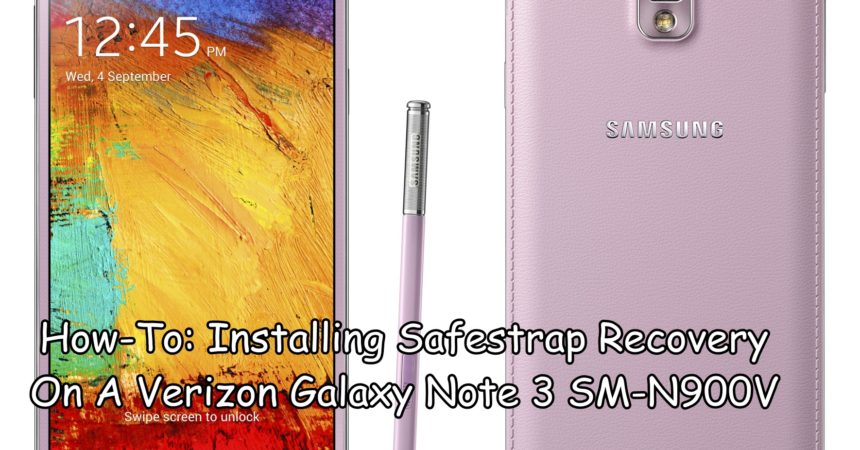






not working nothing happen anything in note 3 n900v lollipop 5.0………phine will restart normally
Carefully follow the step by step instructions in the detailed guide above.
It should work.
SM N900v Note 3 5.0 rooted.
Installed SafeStrap through above instructions, even installed busybox and boots normally. Doesn’t go into SafeStrap. Should I be pressing buttons on boot or should it boot into it automatically?
it should boot automatically
carefully follow the easy step by step guide above.
This should work !
Install boot for Odin