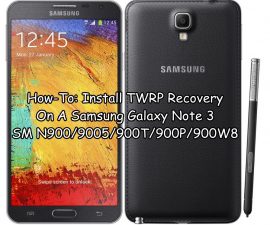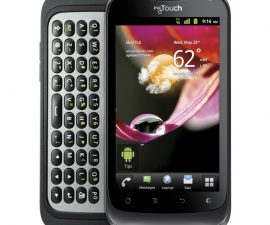Install PhilZ Recovery 6
The PhilZ Recovery 6 is basically a CWM Recovery with some extra options and features. With this recovery, you can install custom ROMs and root your device. You can also install system tweaks and make a Nandroid Back-up.
The PhilZ Recovery 6 is the version that works with Xperia ZL and in this guide, we’re going to show you how you can install it. We’re also going to show you how you can use it to root your Xperia ZL C6502 / C6506.
Prepare your phone:
- This guide is only for the Xperia ZL C6502 / C6506. Check the model of your device by going to Setting>About
- .
- Charge your battery so that it has 60 -80 percent of its battery life.
- Have a back up of all your important messages, contacts, and call logs.
- Make a back up of the Mobiles EFS Data.
- Enable USB debugging mode
- Download USB drivers for Sony Devices
Note: The methods needed to flash custom recoveries, roms and to root your phone can result in bricking your device. Rooting your device will also void the warranty and it will no longer be eligible for free device services from manufacturers or warranty providers. Be responsible and keep these in mind before you decide to proceed on your own responsibility. In case a mishap occurs, we or the device manufacturers should never be held responsible.
Install PhilZ Recovery On Sony Xperia ZL:
- Download PhilZ Recovery: Link
- Download Super SU: Link
- Extract the PhiZ Recovery file you downloaded.
- Find the folder called “lockeddualrecovery”. This contains the package that will allow you to install PhilZ Recovery.
- Connect the device to your PC.
- Run the Install.bat file. Your phone should automatically boot to PhilZ Recovery.
- You can use the volume buttons to Navigate while in recovery.
- Go to Reboot System Now and press power. This will reboot your device.
- After the reboot, PhilZ Recovery 6 will be running on your device.
Root Sony Xperia ZL
- Copy the Super Su file you downloaded onto the Sdcard root.
- Turn device off.
- Turn it back on. When you see the green LED turn on, press volume up and you will enter PhilZ recovery. .
- Go to Install zip from SD card
- Another window should open in front of you.
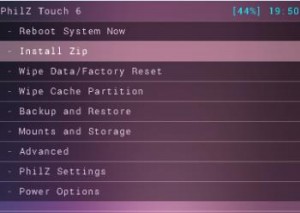
- In options, select Choose zip from SD card
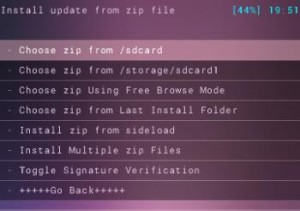
- Choose the Super Su.zip. On the next screen confirm the installation.
- When installation finishes, choose +++++Go Back+++++.
- Choose Reboot Now and your system should reboot.
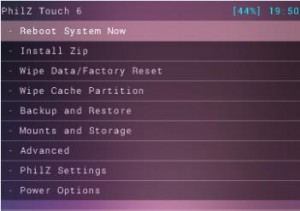
Have you installed PhilZ and rooted your Xperia device?
Share your experience in the comments box below.
JR