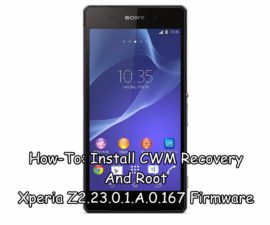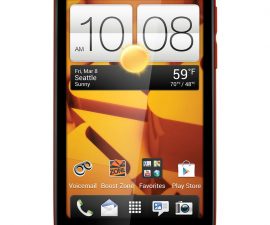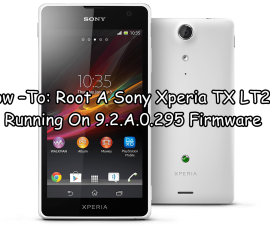How to Root Samsung Galaxy S1 GT-I9000
The very first Samsung Galaxy S device is the Samsung Galaxy S1, which is known to be the breakthrough device from Samsung. The device is still popular among many people in the world. It has a display of 4.0 inch Super AMOLED, has a RAM of 512 MB and 1 GHz processor. The device’s battery has a capacity of 1500 mAh. It has an 8 GB internal memory and is expandable up to 32 GB.
Samsung Galaxy S1 first ran on Android 2.1 Eclair. It continuously updated until Android 2.3 Gingerbread. Many S1 users want to use the most updated Android version, the Android 4.0. The update is, unfortunately not possible because official updates for this version has ended. But you can still get the higher version by acquiring root access as well as a custom recovery for custom ROMs. Through these steps, you can findthe updated version, alter the device, get themes, manipulate the speed of your processor and get better battery life.
This tutorial is about gaining root access on a Samsung Galaxy S1.
There are some things that you need to make sure of before proceeding:
- Your battery should charged to more than 60%.
- Be sure you have a backup of your important data like messages, call logs and contacts. This is for safety, should anything bad happens, you can retrieve your data easily.
Bear in mind also that you can lose the warranty of your device when you root your device. This rooting or alteration is a custom method and has nothing to do with Samsung which is the device’s manufacturer, or Google. Proceed at your own risk.
Furthermore, there are three things you need to download. These are:
- Odin PC (You need to extracted after download)
- Samsung USB Drivers (install upon download)
- CF-root Kernel of the device Get it Here.(select the appropriate CF-Root file for your device)
Rooting Galaxy S1:
- Extract the CF-root Kernel file on your desktop. Place it in a spot where you can easily find it.
- Open Odin.
- Switch off the device and boot it to download mode by holding down the Power, Home and Volume Down keys at the same time. A warning will appear. Use the Volume Up key to continue. You will now be in the download mode.
- Connect the device to the computer. You will know it detected successfully when the ID:COM turns blue or yellow.
- Go to the PDA tab and provide the CF-Root Kernel file which you extracted.
- Choose the appropriate selection as shown in the image below.
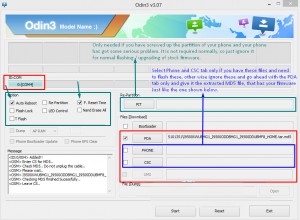
- Start the flashing of the CF-Root Kernel file. Your device will restart as soon as it is finished.
- When the rooting is completed. Look for the SuperSU app in the app manager.
Installing CWM Recovery on Galaxy S1:
- Make sure your phone rooted.
- Download the ROM Manager from Google Play Store and install.
- Choose “Recovery Setup” as well as the ClockworkMod Recovery.
- Choose Galaxy S I9000.
- You will be prompted to grant SuperUser access which you need to grant.
- Continue following the instructions that follow until you are finished.
Share your thoughts and testimonials in the section below.
EP
[embedyt] https://www.youtube.com/watch?v=LjBEBvRVRYs[/embedyt]