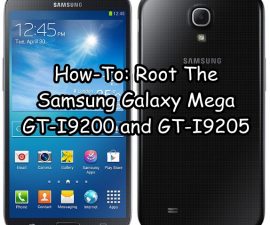Sony Xperia Devices and its One-Click Root Method
Do you want to root your Sony Xperia Device? Well over at the Xda-developers forum, they’ve developed a method that can used for up to 21 different Sony Xperia devices, including the Sony Xperia Z, Z1, Tablet Z, Xperia S, Xperia P and more.
Here is a complete list of the Sony Xperia Devices supported by this method:
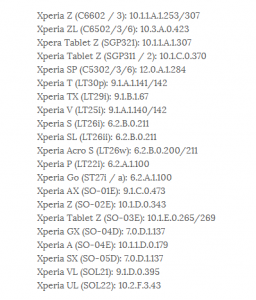
Now, why might you want to have root access on your Sony Xperia device?
- To get complete access to all data that would otherwise be locked by manufacturers.
- To remove factory restrictions
- Also You will be able to make changes to the internal system and operating systems.
- You will be able to install apps that can enhance the devices performance, battery life, and you can install apps which need root access.
- Modify your device using mods and custom ROMs.
Note: The methods needed to flash custom recoveries, ROMs and to root your phone can result in bricking your device. Rooting your device will also void the warranty and it will no longer be eligible for free device services from manufacturers or warranty providers. Be responsible and keep these in mind before you decide to proceed on your own responsibility. In case a mishap occurs, we or the device manufacturers should never be held responsible.
Note: If you want to get your warranty back, use an un-root method or else flash a stock ROM on your phone. You can also install an official update.
Now, prepare your phone:
- Backup your internal SDcards data. Make a backup of your contacts and messages.
- Have your phone charges to over 60 percent.
- Enable USB debugging by going to Settings>Applications>Development>USB debugging.
- Deactivate any antivirus programs or firewalls on the PC.
Root your Sony Xperia device:
- Download the one click root tool from the Xda developers page here.
- Save the downloaded file anywhere on a computer and unzip the file.
- When the file is unzipped, execute the runme.bat file.
- Connect the Xperia device to the computer. Make sure you do so use an official USB cable.
- Go to the root tool and follow the directions shown on the tool’s screen to get root access.
- When the process is completed, unplug the phone and reboot it.
Have you rooted your Sony Xperia device?
Share your experience in the comments box below.
JR
[embedyt] https://www.youtube.com/watch?v=7g6oVw4djIk[/embedyt]