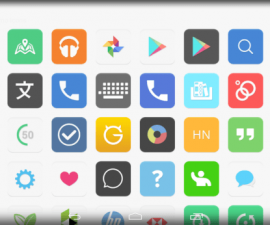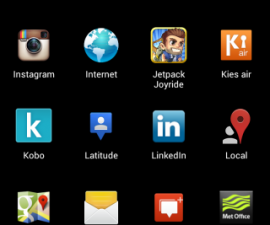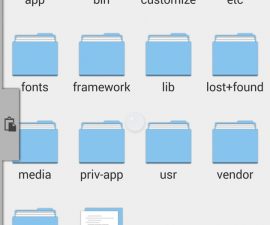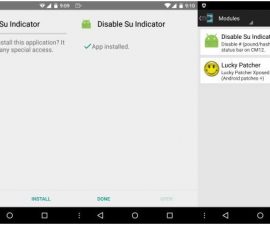Sony Xperia Z3 Apps And Widgets On Other Android Devices
Sony has begun rolling out a number of software updates for its mainstream devices. It’s not an exaggeration say that Sony has been leading the Android world when it comes to software updates.
Often times, when a new device is rolled out, not everyone wants to switch to that device but many do want to get the new software in the device. Luckily Android developers are always coming up with ways to get new software even in old devices.
Though the Sony Xperia Z3 isn’t that different from its predecessor, the Xperia Z2, hardware-wise, software-wise the Xperia Z3 packs some big improvements. We have found several ported APKs that will allow you to get the software of the Xperia Z3 on your Xperia Z2.
With the APKs we’re going to list below, you can get Sony Sketch, Xperia Z3 Live Wallpaper, Walkman, Z3 Sketch, Home Widgets and more on the Xperia Z2. The best thing? These APKs are not exclusive to Xperia devices.
With the APKs we’re going to list below, you can install Xperia Z3 programs on any device having Android version between Android 4.1 Jelly Bean and Android 4.4 KitKat.
What are you waiting for? Find the link to the version that is appropriate for your device and install them.
Android 4.1 JellyBean
Android 4.2 & 4.3 Jelly Bean
- Sony Xperia Z3 Photo Editor
- Sony Movies 7.2.A.0.4
- Sony Xperia Z3 Sketch
- Sony Xperia Z3 Live Wallpaper
- Sony Walkman 8.4.A.3.1
- Sony Xperia Z3 Walkman 8.4.A.3.2
For Android 4.4+ KitKat
- Sony Xperia Z3 Home & Widgets [Download and unzip to get the APKs]
- Sony Xperia Z3 Keyboard
- Sony Xperia Z3 What’s New
- Sony Xperia Z3 Photo Widget
Have you downloaded the appropriate APK file? There’s just three steps to use to install all of them.
Install:
- Copy the downloaded APK file to your phone.
- Locate the APK and install it,
- If you are asked to allow “Unknown Sources”, do so.
When the installation is finished, you should be able to find the app in your app drawer or in its respective location.
Have you installed any of these APK files on your device?
Share your experience in the comments box below.
JR
[embedyt] https://www.youtube.com/watch?v=4iBiO0BCMVU[/embedyt]