Add Or Edit Your Credit Card In The Google Play Store
There are a thousand paid apps available on the Google Play Store. If you want to install any of these, you need to have added a credit card to your Google Play Account. Sometimes, however, we get a new credit card or some detail on our credit card are changed so we either have to add the new card or edit the details of the current one.
In this post, were going to show you how you can add or edit a credit card in your Google Account in order to make purchases on the Google Play Store. Follow along.
How To Add a Credit Card on the Google Play Store:
- First, open the Google Play Store on your Android device.
- Find the 3-line icon on the top left side of the store.
- Tap on the 3-line icon, from the options presented, tap on My Account.
- You should see two options, Add Payment Method and Edit Payment Method.
- Choose to Add Payment Method.
- Input your details.
- Tap Add.
How To Edit a Credit Card on the Google Play Store:
- First, open the Google Play Store on your Android device.
- Find the 3-line icon on the top left side of the store.
- Tap on the 3-line icon, from the options presented, tap on My Account.
- You should see two options, Add Payment Method and Edit Payment Method.
- Choose to Edit Payment Method.
- Input your new details.
- Tap Ok.
Have you used either of these two methods?
Share your experience in the comments box below.
JR
[embedyt] https://www.youtube.com/watch?v=E5r4d-IhdCs[/embedyt]


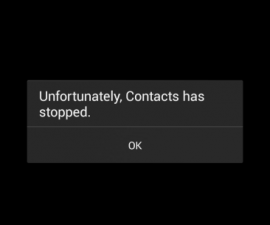
![How-To: Update The Sony Xperia Z2 D6502 To Android 5.0.2 Lollipop 23.1.A.0.690 Firmware [Official] How-To: Update The Sony Xperia Z2 D6502 To Android 5.0.2 Lollipop 23.1.A.0.690 Firmware [Official]](https://www.android1pro.com/wp-content/uploads/2015/08/a17-270x225.jpg)


