Boost Your WiFi Signal
With the advent of WiFi, less and less people are dependent on mobile network data packages to get access to the internet on their devices. WiFi usually provides a faster and better internet experience.
Some WiFi signals are stronger in some areas then other and, if you happen to spend a lot of time in an area where the WiFi is not strong, you could find it a frustrating experience.
Today, we are going to show you three simple ways that you can significantly boost your WiFi Signals. Try them out and see which one works better for you.
- Download and install the Wi-Fi Booster and Analyzer app
Click here to download.
This app can easily and efficiently boost your existing WiFi signal. When you launch the app for the first time, you will be brought to a page where you will see a graph. This graph shows the network strength vs. The time interval one. Below the graph, you can find other useful info such as the WiFi SSID, IP address and the MAC address of your device.
The app provides you with a boost option which, obviously, boots your WiFi signal. It does so by making improvements to the current settings of your Android device.

- Upgrade or downgrade to the best baseband
To do this, you need to go to your About Phone data. If you scroll down, you will find something that is called the Baseband Number. The Baseband number of a device is kind of like its radio number, the better the number, the better the WiFi signal.
To boost your WiFi signal, manually update or downgrade Baseband number to its best form. Go to XDA-Developers and search for the best number for your device .
- Install a WiFi extender
This third option is probably the best one on this list. WiFi signals can be short if you are in a big house. With WiFi extenders, you can recreate this signal and give it a wider reach. Setting up WiFi extenders can double or triple signal strength.
Have you used any of these options?
Share your experience in the comments box below.
JR
[embedyt] https://www.youtube.com/watch?v=eEmBQgVfCX8[/embedyt]


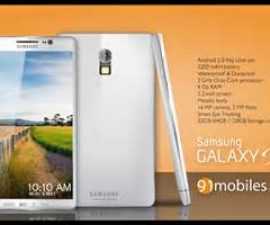


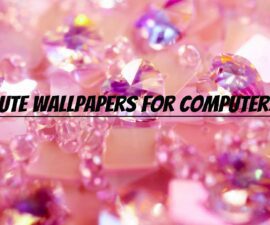
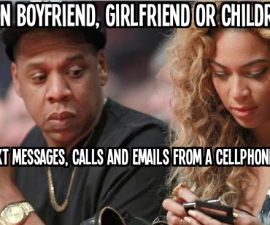
Vielen Dank und ich habe gelernt, wie man das WLAN-Signal verstärkt… …