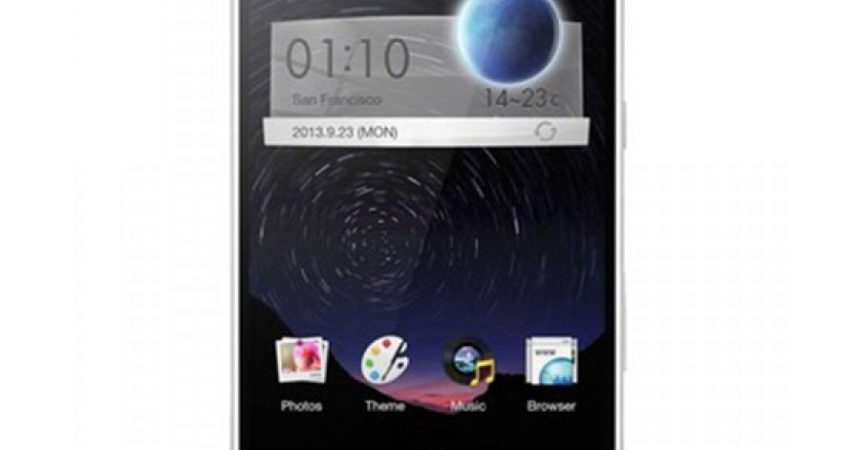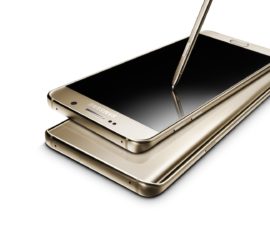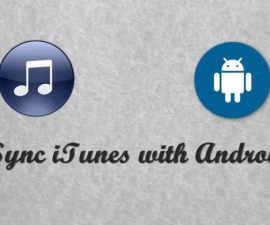Root Access On A Oppo N1
Chinese smartphone manufacturer Oppo released their N1 smartphone globally in October 2013.
The Oppo N1 runs on Android 4.2 Jelly Bean and, if you’re an Android power user, you’re probably looking to take your device beyond the manufacturer specifications. In order to do so, the first thing you need to do is gain root access on your Oppo N1. In this post, we’re going to show you how to do just that.
Prepare your phone:
- This guide is only for an Oppo N1. Check you device model before continuing.
- Have an OEM data cable that you can use to connect your device to a PC.
- Charge your battery to at least 60 percent to prevent running out of power before the process ends.
- You need to install Android ADB and Fastboot drivers.
- You need to allow unknown sources. Do so by going to device’s Settings> Security> Unknown Sources.
Note: The methods needed to flash custom recoveries, ROMs and to root your phone can result in bricking your device. Rooting your device will also void the warranty and it will no longer be eligible for free device services from manufacturers or warranty providers. Be responsible and keep these in mind before you decide to proceed on your own responsibility. In case a mishap occurs, we or the device manufacturers should never be held responsible.
Root the Oppo N1:
-
-
- Download Oppown-build3.apk | Mirror
- Place downloaded APK file on the phone.
- Run app file, if you are asked chose the Package installer.
- Wait for the app to install.
- When the app has been installed, run. Wait for 1 minute and then open Google Play Store.
- Install SuperSu app.
- Enable USB debugging mode by tapping on settings>developer options>USB debug mode. If you don’t find developer options, open settings > About device and look for the build number. Tap build number 7 times. This should enable developer options in settings.
- Connect the phone to PC.
- Open fast boot folder.
- Open a command window in a fastboot folder by right-clicking on any empty area inside folder while holding down the shift button. From the list of options presented, choose “Open Command Window Here”
- Type in command window “adb uninstall com.qualcomm.privinit “. Press enter.
- When the uninstall is done, disconnect device from PC.
-
Have you rooted your Oppo N1?
Share your experience in the comments box below.
JR
[embedyt] https://www.youtube.com/watch?v=GgcD_w8NyKI[/embedyt]