Fix a Status 7 Error
The Android system comes with both strong points and weaknesses, but it is most lauded for the open source feature that it provides. This, however, is also its greatest weakness because while it can provide the user with absolute control over the device, it can also have the reverse result, which is called bricking. Similarly, Custom ROMs may also hurt your device rather than aid it. Hence, it is important to be very careful when doing something with your Android device, because it may result in unwanted circumstances.
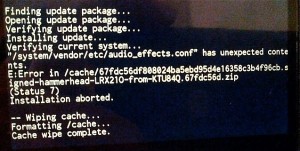
In line with this, the Status 7 Error is a rare kind of error that happens when you are utilziing CWM recovery to install a custom ROM. What happens during a Status 7 Error is that it ends the installation process. When you encounter this problem, you have the option to either try installing another ROM or to remove the Status 7 Error.

Before starting, note that you need to have the latest version of your recovery through the ROM manager. Most of the time, this is the reason why the Status 7 Error occurs, and so updating the recovery often solves the problem already. However, if it still persists even after you have done this, follow the step by step instruction for the second method of solving the error.
Fixing the Status 7 Error
- Extract the ROM
- Look for the folder called META_INF then go to to COM. Now, look for GOOGLE, then press ANDROID.
- Look for the file called “updater-script”
- Rename the file as update-script.doc by utilizing notepad++ then open the file

- Delete the text “assert (getprop(“ro.product.device”) == “WT19a” || …..” until you see the first semi-colon
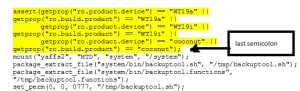
- Save the edited file
- Rename the file and remove the .doc file name extension
- Return to the main ROM folder where the three files had been extracted. Place these files in a zip folder so that you will have a zipped ROM

- Install the zipped file.
Properly completing the process should be able to fix the Status 7 Error.
Have you tried doing the steps? Were you successful?
Share it , or ask through the comments section if you have any clarifications in the process.
SC
[embedyt] https://www.youtube.com/watch?v=QW1znjDLe-k[/embedyt]
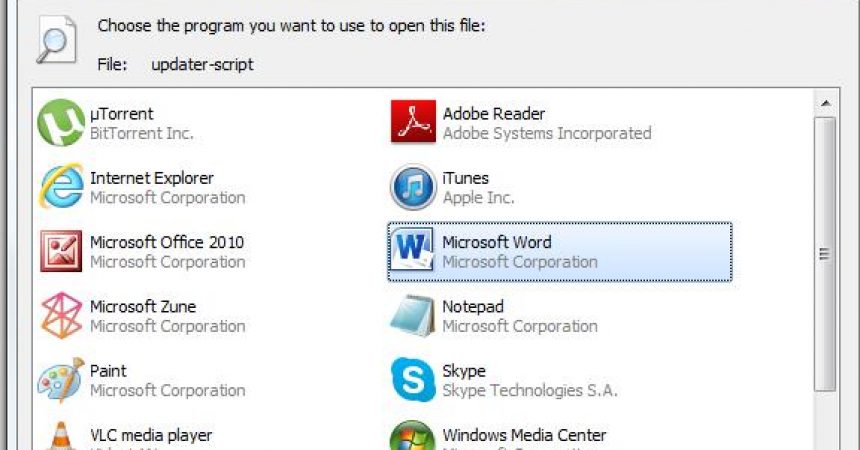
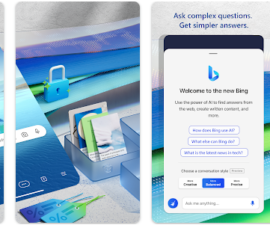

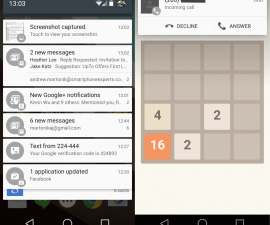

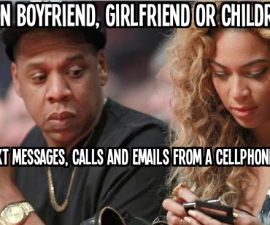

Muito Obrigado!!
Ajudou bastante aqui!
Ola Boa Noite
Tem alguma solução para o erro Estado 8 ?
sim
Uma solução será lançada em breve
amigo apaguei as linhas de programaçao e nao ajudou teria outra soluçao ?
This step by step guide works.
Thank you.
Ajudou muito brother, valeu…
You are very welcome.
Now that we helped you resolve your issue,
why not reciprocate back by spreading the word,by sharing now with Friends and colleagues!
resolveu. valeu…
You are very welcome.
Now that we helped you resolve your issue,
why not reciprocate back by spreading the word,by sharing now with Friends and colleagues!
Followed the instruction and finally got rid of Status 7 error.
Thanks for the good working download.
Vielen Dank, Freunde, es hat wunderbar funktioniert. Ich musste das Gerät nur neu starten, da ich die MTP-Funktion von TWRP verwendet habe, außer was Standard ist. Alles lief gut.
That worked well.
Cheers.
Good fix to Status 7 error.
Thanks!