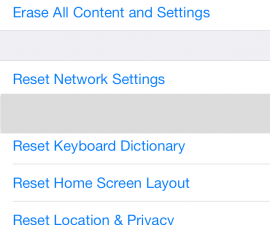Fix ‘Unfortunately SuperSU Has Stopped’ On An Android Device
In this post, were going to show you what you can do if you encounter the error message “Unfortunately SuperSu has stopped” on your Android device. This is an annoying error because, when this happens, it means you can no longer use some programs and apps properly.
We have found two methods by which you can fix this error. Follow along with the guides below.
Fix Unfortunately SuperSU Has Stopped on Android:
Method 1:
- Download UPDATE-SuperSU-vx.xx.zip]
- Go to recovery mode and from there, flash the SuperSu file.
- You may also install SuperSu directly, much as you would install any other apk file.
- When the installation is done, go to Google Play. Find and install the SuperSu app.
- Reboot your Android device.
Method 2:
- Open your Android device’s Settings
- Go to the More tab. Tap the More tab.
- You should see a list of options. Tap on the options Application Manager.
- Swipe to the left to select All Applications.
- You will now see all the apps you have installed. Find and Tap on SuperSu.
- Choose to Clear Cache and Clear data.
- Return to the home screen
- Reboot your Android device.
If neither of these methods took care of the problem, you last resort is to uninstall the SuperSU apps and reinstall the latest, most updated version that is available on Google play. If this also doesn’t work, try reinstalling an older version of the SuperSu app.
Have you fixed this error on your Android device?
Share your experience in the comments box below.
JR