Sony Xperia Z2 C6543 on 23.0.1.A.0.167 with Locked Bootloader
The upgrade of Sony Xperia Z2 to 23.0.1.A.0.167 has made it difficult to provide root access to the phone. Attempts to do it have not been successful because it works only for one device and becomes irrelevant in other devices. Thankfully, an amazing developer has found a way to root the Sony Xperia Z2 using only the flashtool and even without unlocking the bootloader. This process is done by downgrading the device, rooting it on that version via towelroot, then updating the Xperia Z2.
This article will teach you how to upgrade provide root access to the Sony Xperia Z2 on 23.0.1.A.0.617 with locked bootloader. Here are some notes and things that you need to keep in mind and/or accomplish before starting the installation process:
- This step by step guide will only work for the Sony Xperia Z2 C6543. If you are not sure about your device model, you may check it by going to your Settings menu and clicking ‘About Device’. Using this guide for another device model may cause bricking, so if you are not an Xperia Z2 user, do not proceed.
- Your remaining battery percentage should not be less than 60 percent. This will prevent you from having power issues while the flashing is ongoing, and therefore will prevent soft bricking of your device.
- Backup all of your data and files to avoid losing them, including your contacts, messages, call logs, and media files. If your device is already rooted, you may use Titanium Backup. If you have custom recovery, use Nandroid Backup.
- Also backup your mobile’s EFS
- Download Xperia Flashtool
- Download the 1.2.A.0.314 firmware
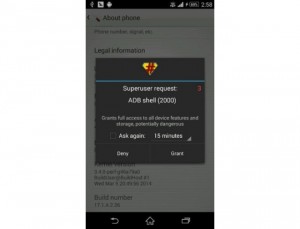
Step by step procedure to root Sony Xperia Z2 C6543:
- Downgrade your Sony Xperia Z2 to 7.1.2.A.0.314 Firmware
- Go to Flashtool menu, click My 65XX, select Root and click Force Towel Root
- Select SuperSU
- Click “Make it rain” and allow it to run
- Wait for the device to restart. Once it has turned on again, your device will already have root access.
- Your device will ask to update itself to a similar version.
- Click Yes to update your Xperia Z2.
- An OTA will appear again, prompting you to update to 23.0.1.A.0.167 firmware version. Download it and wait for the installation to complete. If this OTA does not automatically appear, update your Xperia Z2 manually.
It’s easy, right? If you have additional questions or clarifications, just share it through the comments section below.
SC
[embedyt] https://www.youtube.com/watch?v=53c1FwdjxtY[/embedyt]






