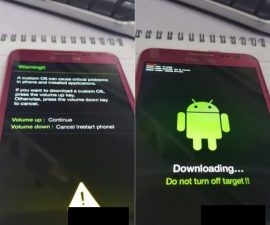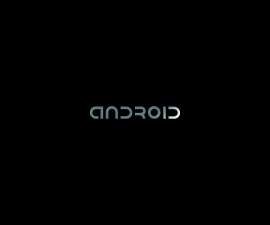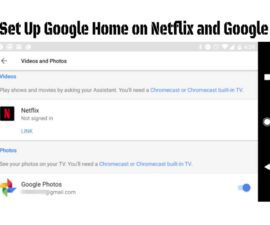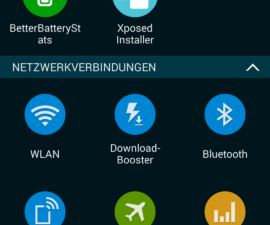This post will guide you on how to install the GBA4iOS 2.1 Game Boy Advance emulator on iOS 10 without the need to jailbreak your device. Simply follow the steps below to successfully install GBA4iOS 2.1 on your iPhone, iPad, or iPod Touch running on iOS 10.
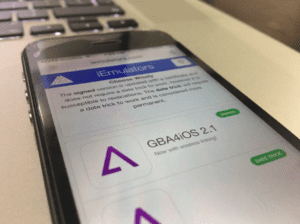
GBA4iOS 2.1 Game Boy Advance Emulator on iOS 10
- To begin, launch your Safari browser and visit the following link: iemulators.com/gba4ios.
- Click on the GBA4iOS 2.1 option, as indicated in the picture.
- Press the “Install” button when a pop-up appears.
- Another confirmation page will appear, where you need to tap on “Install” again.
- The installation process will now commence, and its duration will vary from 2 to 3 minutes, depending on the speed of your internet connection.
- After the installation is complete, go to “Settings” -> “General” -> “Device Management” and tap on “Trust.”
- Once you click “Trust,” another confirmation page will appear. Tap on “Trust” again to proceed.
That’s it! You have now successfully installed the GBA4iOS 2.1 emulator for Game Boy Advance on iOS 10 without the need to jailbreak your device.
Embark on an Epic Gaming Adventure: Harness the power of iOS 10 with the Game Boy Advance Emulator and explore a vast library of timeless classics. Whether you’re a veteran gamer seeking to relive the glory days or a curious newcomer eager to discover the magic of retro gaming, This emulator brings the Legendary Game Boy advanced experience right to your iOS 10 device. Immerse yourself in the engaging storylines, unleash powerful moves, and conquer challenging levels as you dive into iconic titles that have defined generations. With seamless performance, intuitive controls, and stunning visuals, prepare yourself for an unforgettable journey down memory lane. So, grab your iOS 10 device, engage the game, and get ready to indulge in limitless entertainment.
Also, check out the other game would you like to explore on iOS: Pokemon Go for iOS.
Feel free to ask questions concerning this post by writing in the comment section below.