Boot Animation for your Rooted Android Device
The capability to customize Android devices is one of the primary reasons why Android fans remain with the Android ecosystem for as long as they have. Many people want to add a personal touch to their devices, such as the logo animation that appears as you restart your device. This article will teach you how to let your video as a boot animation for your rooted Android device.
Before proceeding with the step by step guide, here are a few reminders and checklist of what you need to know and accomplish:
- Your Android device needs to have root access
- Download Root Explorer App
- Download executable files for boot animation
Procedure to create a video as boot animation:
- Open your Root Browser App
- Go to the directory /system/bin
- Replace the Boot animation executable files with the executable files you have downloaded for boot animation
- Change the permission of your files to rwx-rx-rx. To do this, long press the files and change the file permission
- Download the zip file for boot animation
- Open the zip file
- Look for the mp4 files and change the video file with your videos
- Open root browser app again then go to /system/media
- Change the original boot animation zip file with your modded file
- Change the permission to rw-r-r
- Restart your Android device
If you have questions regarding the procedure, post it in the comments section below.
SC
[embedyt] https://www.youtube.com/watch?v=DQkyfQYqlms[/embedyt]




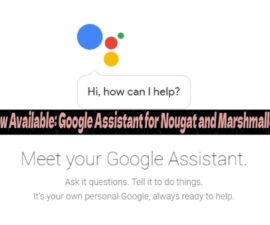

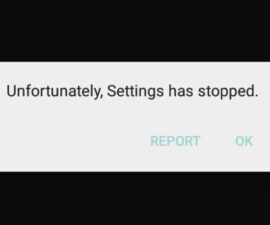
Guten Tag,
Ich habe eine frage und hoffe, dass Sie mir helfen können. ich habe für mein Mercedes ein Android 10 Display 10,25″. ich möchte das Bootlogo ändern. Mit “Es File Explorer APP” kann ich das einzige Bootlogo sehen aber ich möchte ein kleine video in MP4 Datei als Bootlogo installieren. Und kann ich ein Foto in PNG Datei auch in Android installierenß
ich danke Ihnen.