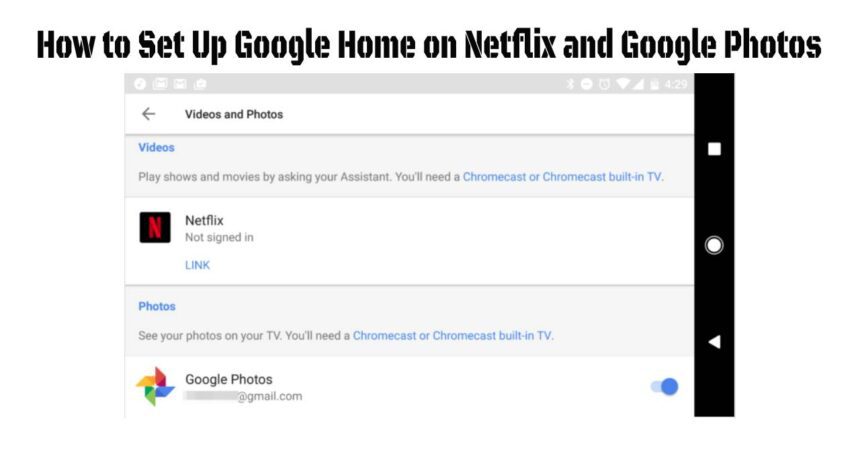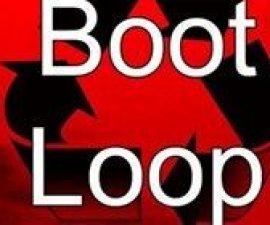How to Set Up Google Home on Netflix and Google Photos. Learn how to integrate Netflix and Google Photos with your Google Home device. Recently announced the ability to connect Netflix and Google Photos to the Google Home app. Previously, only YouTube videos could be cast to Chromecast devices. With this latest update, you can now do much more. Discover how to seamlessly integrate both Netflix and Google Photos into your device.
How to Set Up Google Home on Netflix and Google Photos – Guide
Please follow the provided commands or check this link:
| To accomplish this: | Say “Ok Google” or Hey Google”, then.. |
|---|---|
| Play TV series, TV shows, or movie Please note that currently, requesting specific episodes or seasons of a TV series is not supported. Typically, each session for a TV series will resume from where the previous session ended. |
“Watch ” or “Watch ” “Watch ” or “Watch “”Play ” or “Play “ |
| Play next episode / previous episode | “Next episode ” “Previous episode ” |
| Pause/resume/stop | “Pause ” “Resume ” “Stop ” |
| Skip back | “Skip back |
| Insert English captions | “Turn captions on/off” “Turn subtitles on/off” |
Unlock the Full Potential of Your Home Entertainment: Explore the ultimate guide to setting up your device for seamless integration with Netflix and Photos. Transform your living space into a hub of entertainment with our detailed, step-by-step walkthrough. Learn how to effortlessly configure your device, enabling it to seamlessly connect with both Netflix and Photos for a truly immersive and unified entertainment experience. Discover a world of unrivaled features and elevate your home entertainment system with the power of Google Home combined with the convenience of Netflix and Photos integration. Gain access to a plethora of features and enhance your home entertainment. Also, learn more Google Search App.