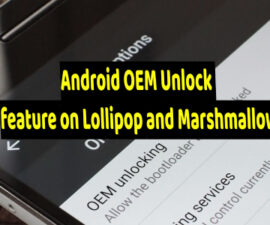Guide on Flashing Android 4.4 KitKat in Easy Steps
Android does not support Adobe Flash player anymore. However, it uses Chromium to view web contents in the new Android versions. Adobe terminated their service for Android. Thankfully, the plugins worked again until the 4.3 version of Jelly Bean.
Many websites do not utilize the Flash player anymore. But there are still numerous ones who do. Unfortunately, the player may not work properly. Below is a step-by-step process to make Flash player work on Android.

Enable Flash On Android 4.4 KitKat
- Download “Dolphin Browser” here and install to your device.
- By default, the “Dolphin Jetpack” should also be installed. If not, install it manually here.
- Open the app and navigate to its “Settings” which is found at the bottom. Choose web content.
- Tap the Flash Player option under the web content. Keep it on by tapping “Always on”.
- Uninstall any previous version of Flash player to avoid issues with compatibility.
- Download a modified version of the APK file of the Flash player from the XDA Forums.
- Enable installation from unknown sources by going to Settings > Security and tap the “Unknown Sources” option. This will allow you to install external APK file.
- Install the APK file you downloaded earlier.
- Your installation is finished and you can now access Flash content using the Dolphin browser. To keep your security intact, uncheck the “unknown sources” again. Go to the security tab in the installed Flash player.
Final
You can now enable Flash content to your device. However, this only works using the Dolphin Browser. And since the Flash is not supported officially, you might notice lagging as the Flash is loading. This worked pretty well while testing in the Nexus 5 device.
Share your thoughts and your experience.
Leave a comment below.
EP
[embedyt] https://www.youtube.com/watch?v=IXn_sTW4yl4[/embedyt]