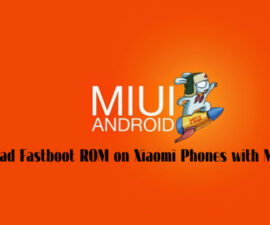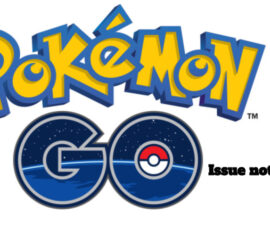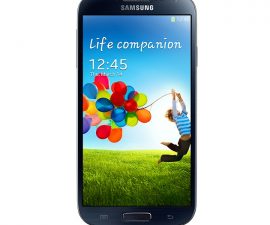Fix The ‘Resuming’ Bug In Windows Phone 8.1
Microsoft recently launched the beta version of their Live Lock Screen and many users have already installed it on their Windows Phone 8.1. Some people loved it but some people felt they could live without it and try to un-install it. However, some of those who un-install Live Lock Screen find themselves facing a problem.
Sometimes, un-installing Live Lock Screen results in a user receiving the “Resume” error in their Lock Screen.
While this can be a hassle, it’s actually rather simple to fix, and in this guide we show you two ways you can do so.
Solution # 1:
- Open Settings.
- Go to Lock Screen.
- Choose Bing instead of Photo Background.
- Problem solved.
Solution # 2:
- Go to Settings.
- Go to Kids Corner
- If you see it is disabled, enable it.
- You should now see a message saying “Turn Off Live Lock Screen”.
- Turn it Off.
- When it is turned off, your lock screen should be back to normal, showing Bing instead of Photo.
- Problem solved.
Which solution fixed your resuming problem in the Windows Phone 8.1?
Share your experience in the comments box below.
JR