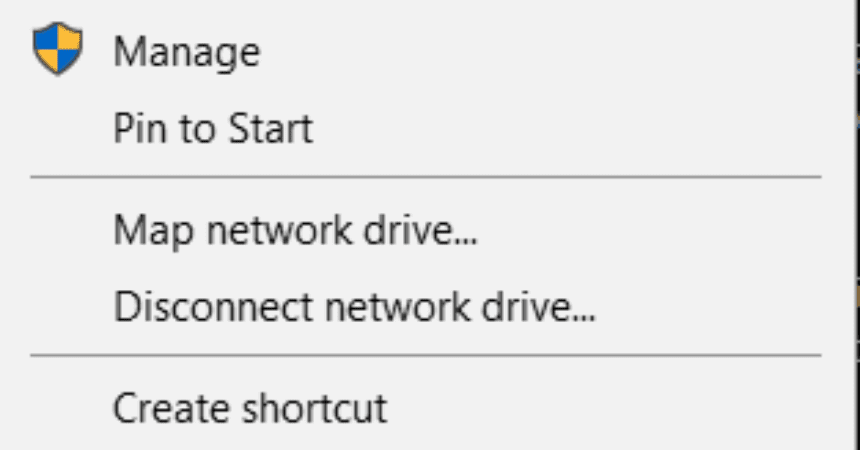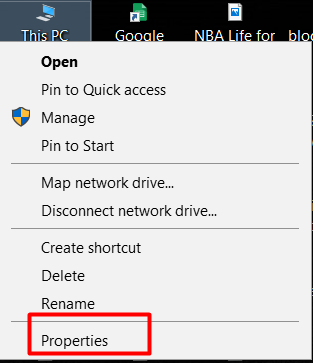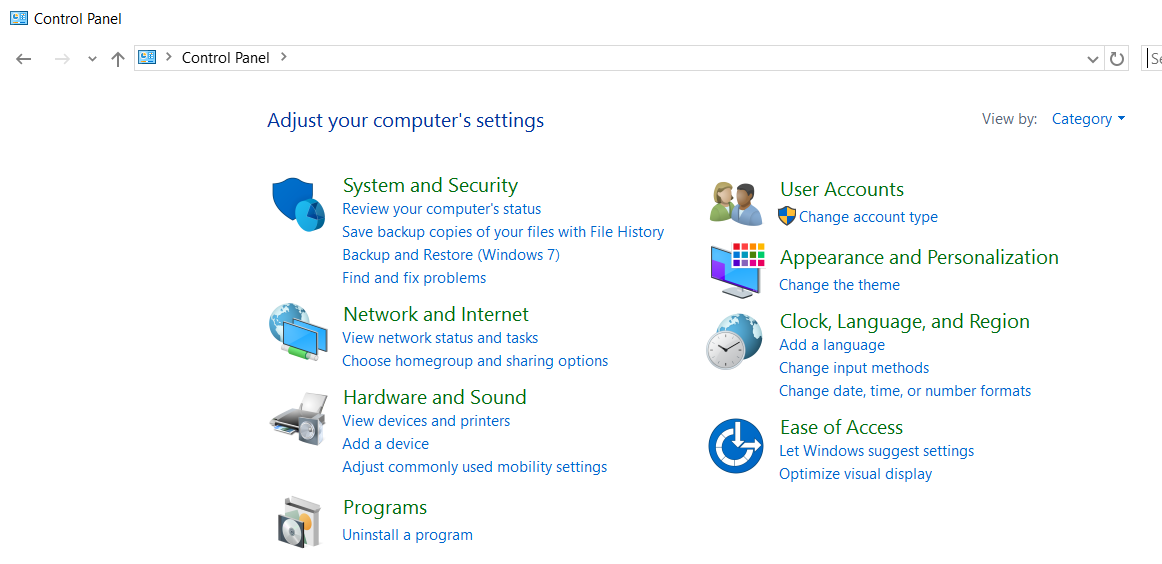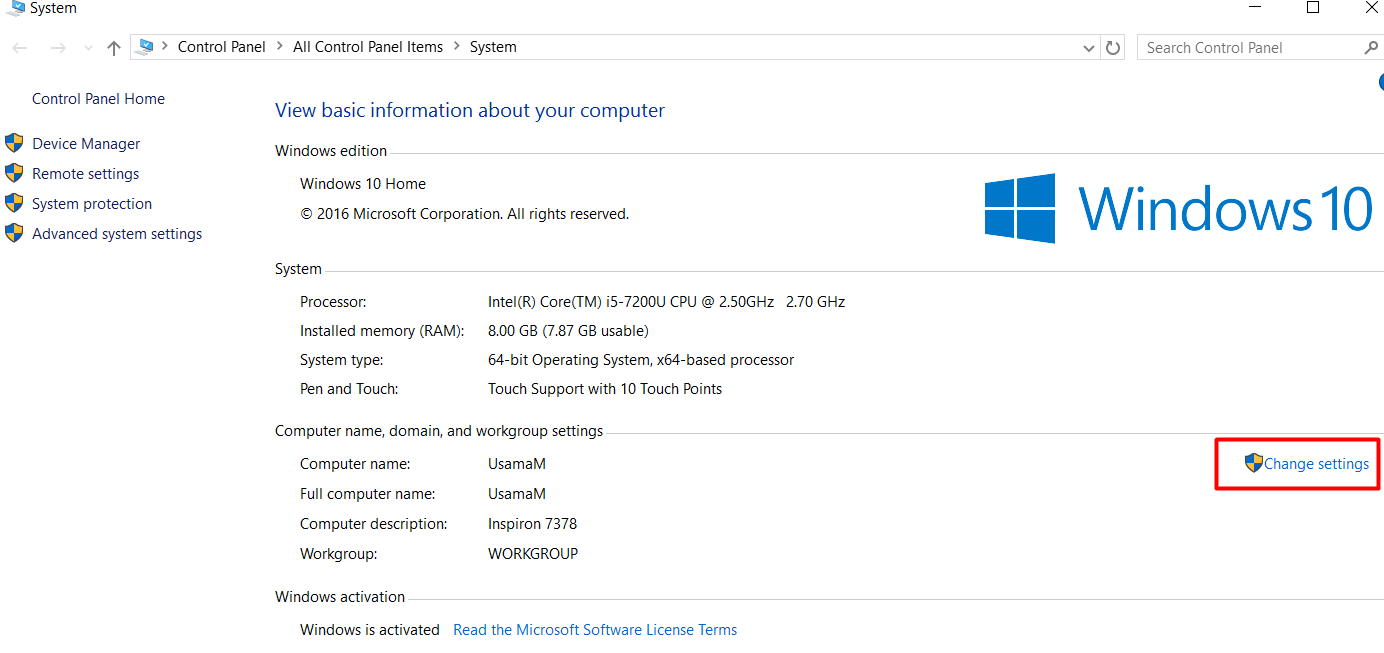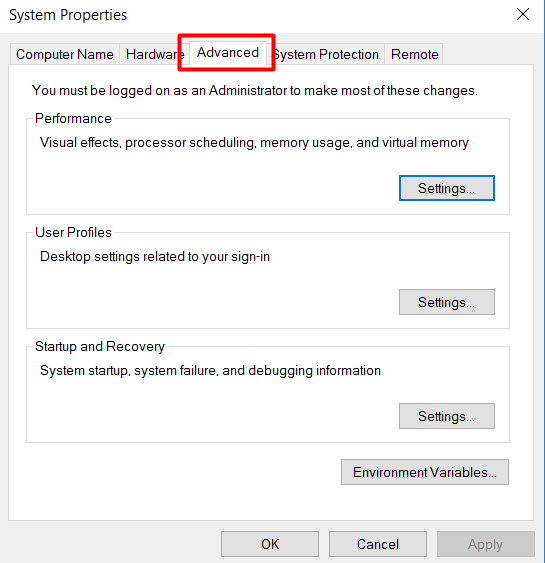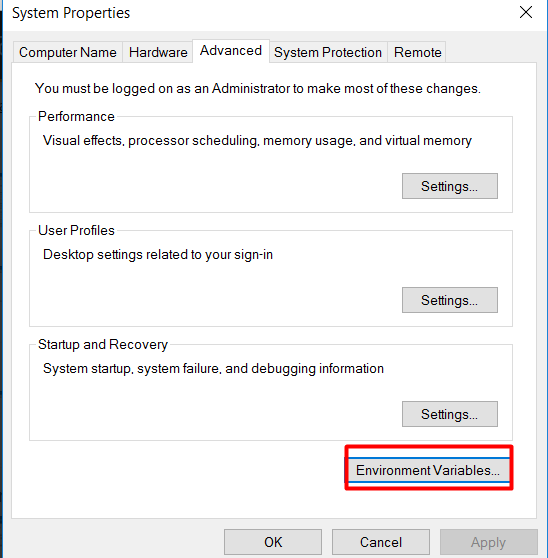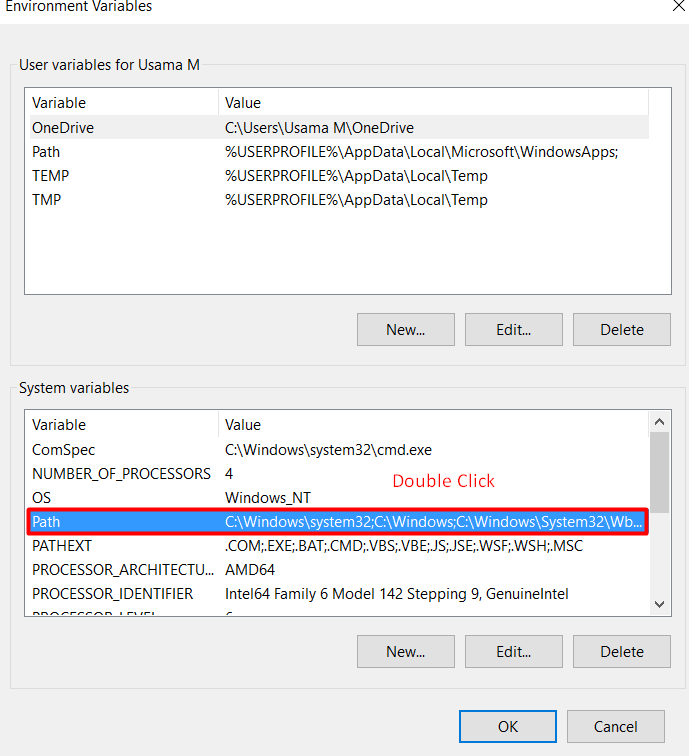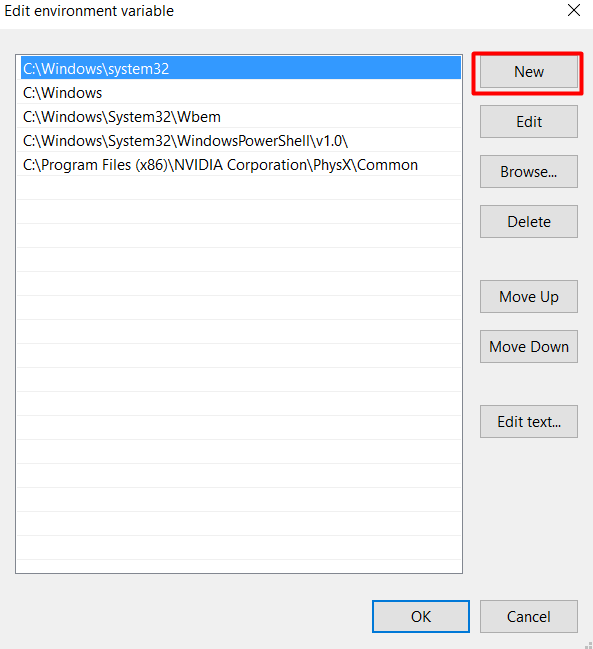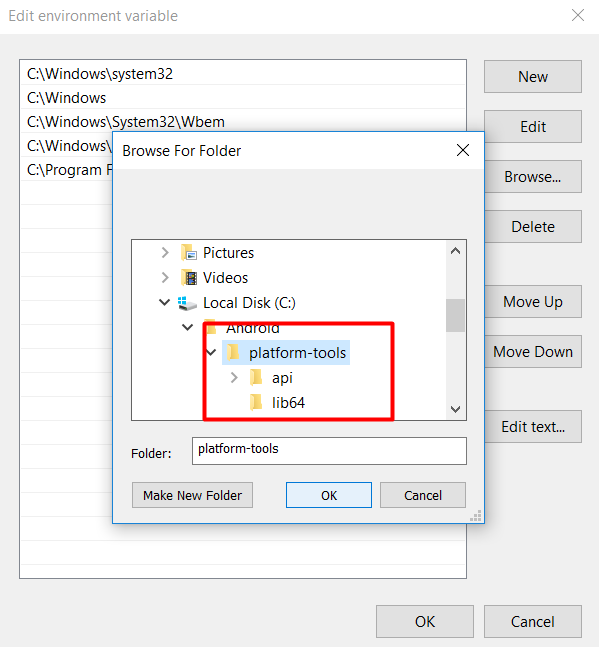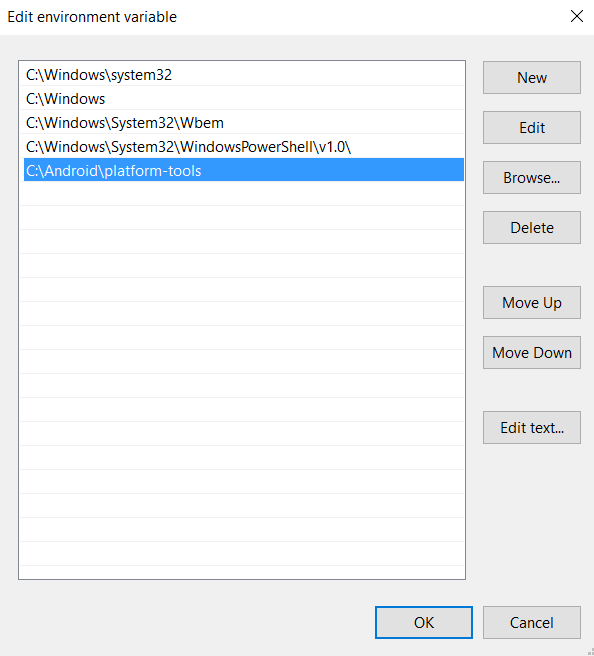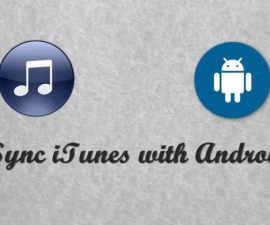Unlock the full power of your Android device with Fastboot ADB drivers. Our beginner-friendly guide, Fastboot ADB Download: A Guide for the Entire System, has all you need to get started and troubleshoot any potential issues. Upgrade your Android experience today.
Fastboot ADB Download is a powerful toolset that can perform various technical tasks on Android smartphones. In this guide, we will explore methods to download and use Fastboot ADB for the entire system. With the necessary skills and knowledge, users can unlock several hidden features and customize their devices. Let’s dive into our Fastboot ADB Download guide.
Previously, Fastboot ADB Download was a lengthy and complicated process that could take up to an hour. But over time, tools such as Minimal ADB and Fastboot have made it more manageable, enabling drivers to be installed in under two minutes. These tools significantly reduce installation time and streamline the overall process.
Google’s new standalone platform-tools package eliminates the need for separate installations and configurations. It’s the most dependable and efficient way to Download Fastboot ADB. Simply download and launch the package within the command window to start using it.
To flash files using various tools such as Android SDK Manager Minimal ADB and Fastboot, certain steps need to be followed such as copying files to their respective root directory. For Android SDK Manager, files need to be copied to the Android > Platform-tools folder, whereas with Minimal ADB and Fastboot, files need to be copied to the C:\Program Files x86\Minimal ADB and Fastboot folder to initiate the process.
Discover ADB and Fastboot Command Functions and Learn How to Utilize Them
The installation process for Fastboot can be daunting, but it has become more manageable thanks to the development of a system-wide package, allowing users to copy files to any desired location and launch the command window from any directory. The XDA forum member eqbirvin introduced this solution.
You can find a user-friendly guide with images for every step of installation for ADB and Fastboot drivers available. By following the instructions given in this guide, you will have an easy, hassle-free installation process.
Here is the Guide for Mac: Installing Android ADB and Fastboot Drivers on Mac
A Guide on Fastboot ADB Download Install System-Wide
Learn how to download and install Fastboot ADB System-Wide in this comprehensive guide.
- Get the ADB and Fastboot platform-tools.zip Package by Downloading It.
- Create a folder called “Android” on your C: drive. Place it in the main directory, not in any program files or other folders.
- Unzip the platform-tools.zip file and move the platform-tools folder into the Android directory.
- Return to your desktop and locate the “This PC” folder. Right-click on it and select “Properties.”

- You also have the option to go to the Control Panel, select “System and Security,” and then click on “System.”

- This action will open your system’s properties which include the specifications of your system, Windows version, and system name.
- Click on “Change settings” in the “Computer name” section, which will open a new menu.

- Within the new menu, select “Advanced” and then click on “Environmental Variables.”


- Open Environment Variables, find the System Variables section, and double-click to locate the “path” variable.

- To include a new path in the System Variables, select “New,” and either paste “C:\Android\platform-tools” or locate the folder manually and add it.



- Click on “OK” and proceed to reboot your PC to finalize the changes made to the system variables.
- Check if system-wide ADB and Fastboot are installed by typing “fastboot” in the command window. Successful installation is confirmed if fastboot commands appear on the screen.
In Summary
The simplest and most direct approach to installing ADB and Fastboot drivers on Windows 10 is currently available. This method may not work on other Windows versions yet, but there is a possibility of introducing compatibility options in the future.
Feel free to ask questions concerning this post by writing in the comment section below.