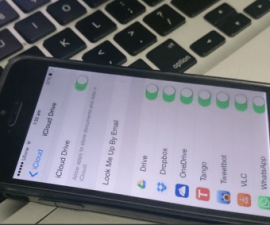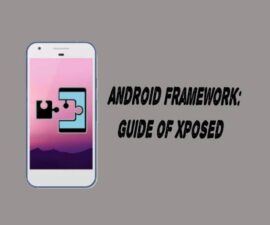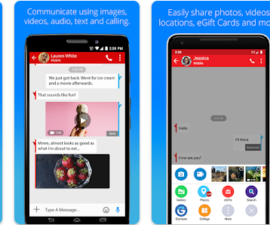Sending SMS in Multiple Languages is Possible
You can actually send SMS in several languages, not just your native language. They can be sent in Chinese, Dutch, Portuguese, French, Bengali, Spanish, Arabic, Russian, Mexican, Mandarin, English and a lot more! 15% of the people in the United States speak Spanish while Mandarin stands as the top spoken language worldwide.
This clearly means that even though there is a common universal language, people still have various languages. In addition, Android allows you to use several of these languages to sending SMS.
This feature was first included in the Android 2.2 Froyo update. It continues to be used with further updates in recent versions. You can add other languages to the Android keyboard and can also switch from on language to another. Furthermore, setting a language changes keys and displays auto-suggest the dictionary.
Change Input Language for SMS
You can type a message using the language of your preference on Android. This is a step by step process you must follow to do so.
- Go to Message and tap the “Create a New Message”.
- Then, tap the Settings tab in the message body.

- It will display the keypad settings. Tap the “Input Language”.

- It will display a list of supported languages. Choose the preferred languages by ticking on them while composing a message.

- Click OK once did.
- Go back to compose a message. Your message is now in your preferred language.
This will not, however, work on Android 2.1 Éclair platform.
So, is it easy to Changing Input Languages While Sending SMS, right?
If you want to share experiences or ask questions, leave a message in the comment section below.
EP
[embedyt] https://www.youtube.com/watch?v=qtEg2Pcesfo[/embedyt]