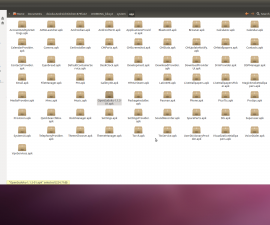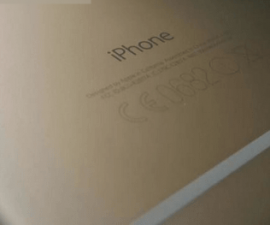Reset A Motorola Moto X (2014)
If you have a Motorola Moto X (2014) and have heavily or slightly tweaked it from its original specifications, either by rooting it, installing a custom recovery, or installing a few ROMs, then you might find that it is now lagging a lot. If you want to fix this, you are going to need to perform a factory reset.
Statistics show that a majority of problems in an Android device can be cured by a simple factory reset. In this guide, we’re going to show you how to do so with a Motorola Moto X (2014).
Note: Performing a factory reset will wipe off everything that is now on your Moto X (2014). Because of this, the first thing you need to do is to create a backup of everything that is important and that you want to keep your phone’s current configuration. We highly recommend you make a full Nandroid backup.
Factory Reset A Moto X (2014)
- First thing that you will need to completely power off your device. Wait till you feel your Moto X (2014) vibrate as this is a sign that means that it is fully turned off.
- Now, you need to boot your device into recovery mode. Do so by pressing and holding the volume down and power keys at the same time. Doing this should make your device boot up into recovery mode.
- When you see that the device is in recovery mode, you can let go of the volume down and power keys.
- In recovery mode, you can go between the options by using the volume up and the volume down keys. To select an option, press the power button.
- Go to the option that reads Factory Data/Reset.
- Press the volume button to select this option.
- Confirm that you want your device to perform a Factory Data/Rest by selecting Ok.
- The reset will begin now. It could take some time so just wait.
- When the reset has been completed, your device should boot up. This boot will take a lot more time than usual. Just wait again.
Have you reset your Moto X (2014)?
Share your experience in the comments box below.
JR