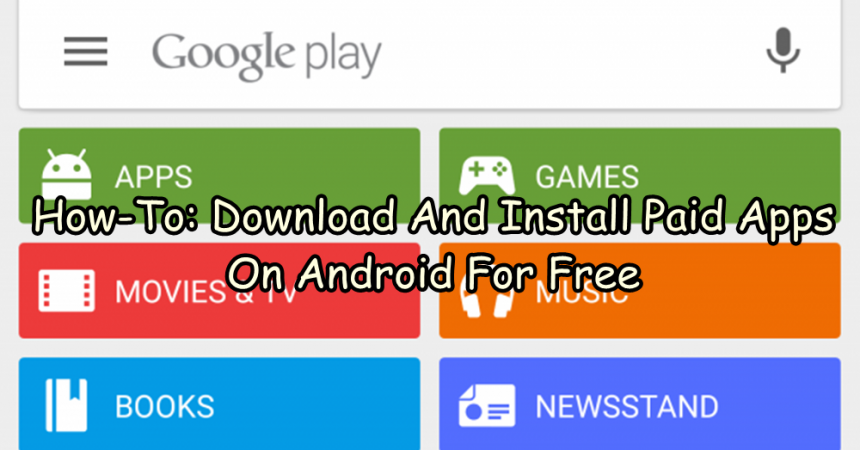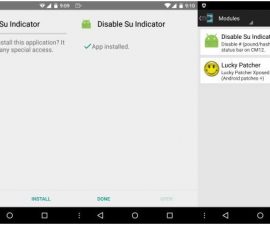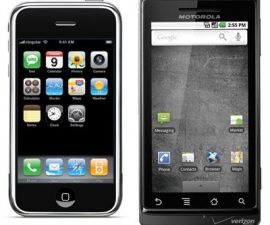How to Download & Install Apps on Android
The Google Play store offers a lot of awesome apps. However, you can actually download and install these apps , just follow our guide.
- Go to the Google Play Store
- Find the app you want
- Open the app’s description and check its version number.
- Go to Google.com and find the app with the version number you found above and writing ”ask” at the end.
Note: API stands for Application Package File. This contains the setup of the app you want to install.
For example, you want Osmos Hd – version. Check it’s version number and then type it as ”Osmos Hd Version 2.0.2 app” in Google. You will find several sites having it’s pk, Download it.
- After downloading, go to your file manager and open the downloaded app file.
- You will be asked to allow the unknown sources, tap settings and make sure the unknown sources option is checked.
- Continue setup, complete and start playing the game.
Have you tried downloading and installing apps ?
Share your experience in the comments box below.
JR
[embedyt] https://www.youtube.com/watch?v=Pm2RIXxeJq8[/embedyt]