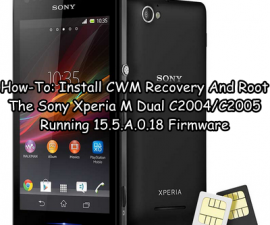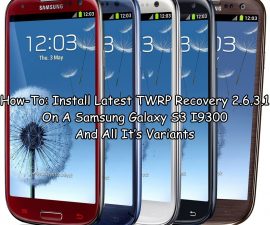Download And Install SafeStrap v3.75 Recovery
Installing a custom ROM on your device is a great way to improve its performance. In order to do so, you usually need to have installed a custom recovery beforehand.
If you have an AT&T Galaxy Note 3 and are looking for a good custom recovery for it, we recommend the SafeStrap recovery. Aside from being a good custom recovery, SafeStrap can be installed on your device without unlocking it’s bootloader.
Installing SafeStrap is simpler than it is with other custom recoveries. Aside for there being no need to unlock your bootloader, you don’t need to use Odin or fastboot commands to install SafeStrap. All you need to do is root your device and then download an Apk file and install the file. Follow along with our guide below.
Prepare your phone:
- Your device needs to be rooted.
- You need to install BusyBox. You can get BusyBox from the Google Play Store.
- Have an External Card.
- If you have Xposed Framework, uninstall it first. You can reinstall after SafeStrap recovery has been installed.
- Go to Settings>Security Check and choose install from unknown sources.
- Install any File Manager app that will let you install Apk files.
Note: The methods needed to flash custom recoveries, roms and to root your phone can result in bricking your device. Rooting your device will also void the warranty and it will no longer be eligible for free device services from manufacturers or warranty providers. Be responsible and keep these in mind before you decide to proceed on your own responsibility. In case a mishap occurs we or the device manufacturers should never be held responsible.
Download:
Install:
- If you downloaded the Apk file above to your PC, copy it onto your phone. Otherwise, proceed.
- Tap Apk: Install>Open.
- You will be asked for SuperSu permission, grant it.
- You should see a pop-up appear. Tap on agree.
- Tap on recovery. Installation should begin now.
- When it is through, boot into recovery. If you did it right, you should see SafeStrap recovery there.
Have you got SafeStrap recovery on your device?
Share your experience in the comments box below.
JR
[embedyt] https://www.youtube.com/watch?v=WQbTF7yTJSk[/embedyt]