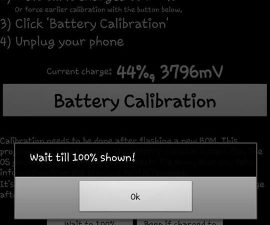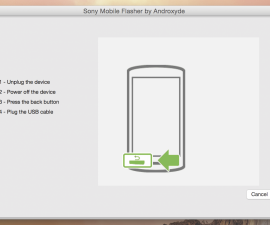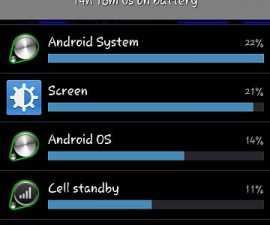How to improving Battery Performance
There are lots of advantages when you improve the battery life of your phone. Rooting your phone can help improve its battery life and here are a few reasons why.
The battery is the most vital part of Android. There may be lots of improvements when it comes to Android in the past two years. However, if the upgrading of the hardware is neglected, these improvements are all worth nothing. Even with the improvements, the Android phone will still remain below par in its performance if the hardware cannot keep up with it.
There may be some techniques to improving battery performance like adjusting the brightness of the screen, killing idle features that sap your battery’s power or keeping apps from syncing altogether. However, there are also hacking techniques that will really boost the battery’s performance to the maximum.
Improving battery performance by undervolting
Some use ‘undervolting’. However, this technique may not be easy for all users. If you seem to have trouble rooting your phone, then this technique is not for you. This process involves flashing a kernel that was undervolted to your phone. It literally decreases the voltage used by the phone which will result in saving battery life which is quite significant.
How is this possible? Manufacturers have already installed a default voltage setting to the device. By flashing a new kernel that supports undervolted, it will reduce the battery’s performance to a lower level. A kernel is the part of the system that connects the hardware to the software. Once you flash the new kernel, you can install apps to adjust settings. Apps that support undervolted include SetCPU and Voltage Control.
There is, however, a risk to it. It can have an incidental effect on the performance. If the process goes too far, it can disable your phone until it is not usable. Doing this can also alter your connection settings especially if you already have a poor network coverage. So when you are doing this process, make sure that you are not pushing the performance too far. Be able to feel satisfied with small improvements so you do not put your phone at risk. Refer to any previous feedback from support communities especially if you are not familiar with electronics.
Finally, the process of undervoting still has a lot of improvements to make. When running with HTC devices, there was a significant gain for about half a day under controlled conditions. Make sure to test out the new set up for two days or so and evaluate.
Have a question or want to share your experience
you can do so in the comment section box below
EP
[embedyt] https://www.youtube.com/watch?v=shApI37Tw3w[/embedyt]