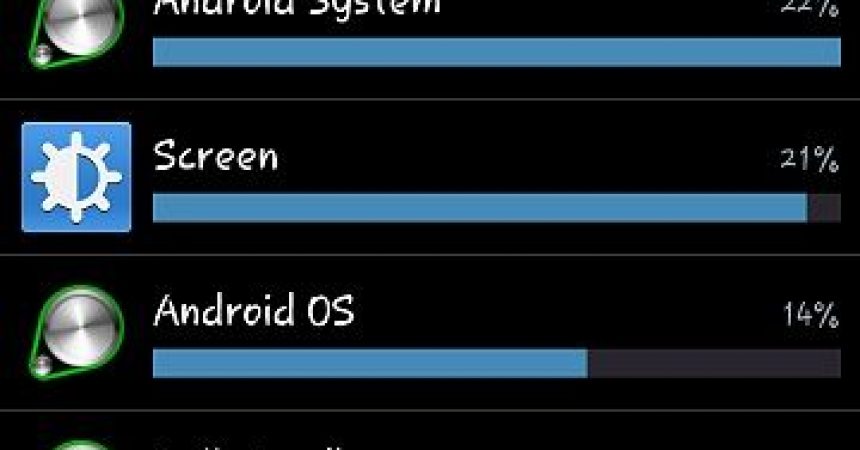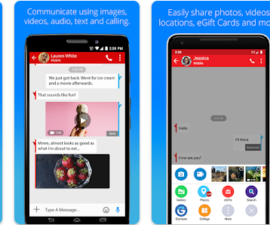Battery Drain Issues
If you’ve updated to Android 4.4.2 KitKat, you might have notice that you now have a battery drain issue. Battery drain is an unfortunate bug of the a Android 4.4.2 KitKat but, in this guide, we’re going to show you how you can fix it.
Fix Android 4.4.2 KitKat battery drain issue:
Step 1: When you are not using WiFi, switch it off.
Step 2: After using Bluetooth, turn it off
Step 3: Disable location services.
Step 4: Clear browser cache twice a month.
Step 5: Do not use brightness on full.
Step 6: Keep clearing RAM.
Step 7: Delete unneeded files and apps.
Step 8: Disable the auto updating feature.
Step 9: Stop auto syncing.
Step 10: Disable Google Auto Voice detection.
Step 11: Root device and install a custom ROM with good battery performance.
Step 12: Overcome battery drain issues with third party apps
Step 13: Root device and remove stock booting apps.
Using all or a few of these can help extend your battery life. Have you used any of these?
Share your experience in the comments box below.
JR
[embedyt] https://www.youtube.com/watch?v=RJpBIxEz3d8[/embedyt]