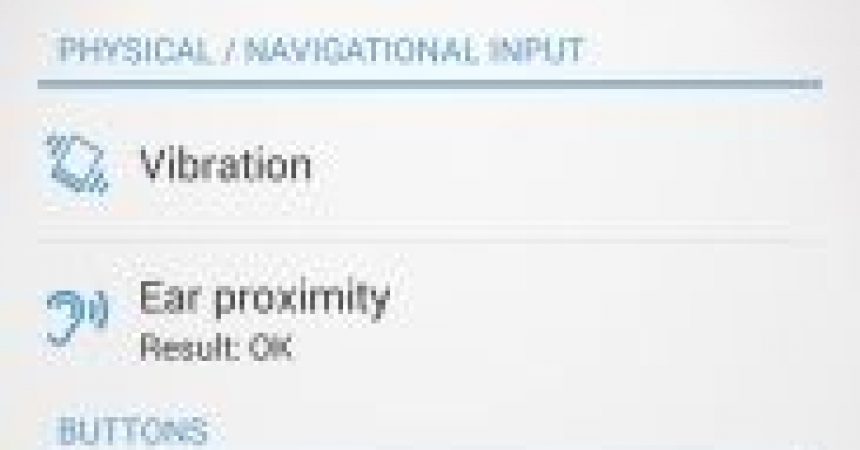Call Dropping Problems
Sony’s latest flagship device, the Xperia Z2, is a great device – but it is not without a few bugs. One bug that users have been complaining about is call dropping. According to users, they just hear the sound of a beep while taking a call and the call is dropped. What’s more, after the call is dropped, the device screen doesn’t turn back on.
One reason for this problem could be with the Proximity Sensor. When you bring the device up to your face to listen to a call, the Proximity Sensor automatically turns off your screen. This is so, when your face touches the screen, it won’t interrupt the call. If you proximity sensor isn’t working properly, when you listen to a call, your face touching the screen can disrupt the call.
Here is how you can fix the settings of your proximity sensor to fix the call dropping problem of the Sony Xperia Z2.
Ways to fix Sony Xperia Z2 Call Dropping Problem:

- Go to Settings > Display . From there, see if Tap to Wake-up is enabled, if so, untick it. Check problem still exists.
- Check that your Proximity Sensor is clean. If it is dusty or covered by something, it might not be functioning properly. Clean it, then check if the problem still exists.
- Go to Settings > About Phone > Diagnostics > Choose Test Device. Check Proximity Sensor. If the test shows it isn’t working properly, then you have a hardware problem and you’re going to need to go to take it to a Sony Center.
Another cause for call dropping could be weak signals in your area. Check your carrier service.
Have you solved the problem of call dropping in your Sony Xperia Z2?
Share your experience in the comments box below.
JR