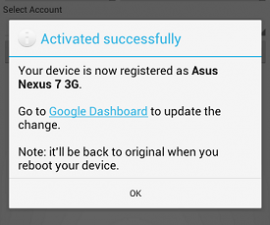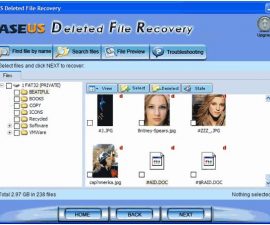Free Calls use Google Voice – Guide to Making and Receiving Calls
You can actually do free calls use free VoIP calls to make international calls with the use of your Android device. All you have to do is configure them on your device. There are limitations, however, when it comes to using these free calls. So this article will help you how to make the free calls to US and Canada.
You can call through 3G, 4G or Wi-Fi connection on your Android phone to the United States and Canada.
The first thing to do is register with Google Voice by creating a Google voice login using your Google Account. It may need A USA phone number upon registration to verify your account.
When the verification is done, log into your account and head to the settings.

Go to the Google Chat in the phone tab and check it.
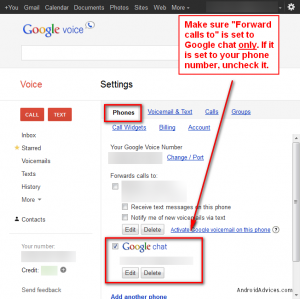
After setting it up, go to the Android Market and purchase the Groove IP application which usually costs $4.99 or $1.99 when on sale on Amazon AppStore. When you have finished purchasing and downloading it, then install it to your device.
GrooVe IP supports making and receiving Google Voice calls over Wi-Fi and/or 3G or 4G, so it doesn’t eat up your voice minutes.
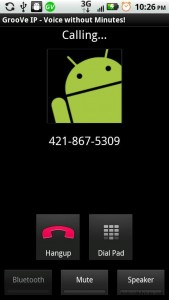
You must to sign in. After signing in, you will be asked to enable 3G/4G calls.
If, however, you cannot enable 3G/4G calls and/or your provider prohibits VoIP, use Groove IP through Wi-Fi.

By this time, you are now ready to make free calls to USA or Canada and receive them as well.
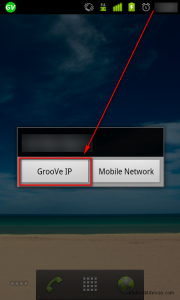
It is also important to note that you have to use the Groove IP dialer. Moreover, your call history will be available at Google Voice and not in your device.
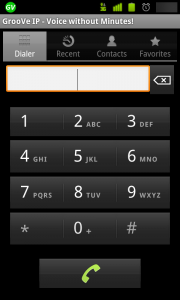
Have you experience with Groove IP? Leave your questions and share your experiences below in the comments section.
EP
[embedyt] https://www.youtube.com/watch?v=L_MjpL6tSaw[/embedyt]