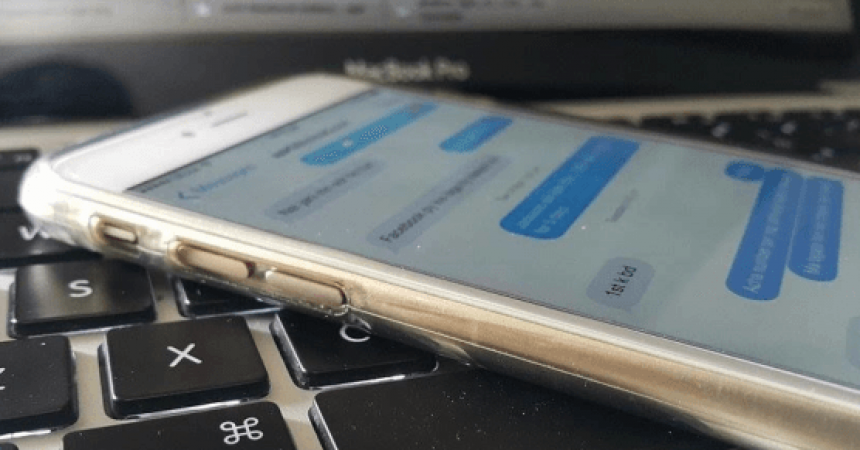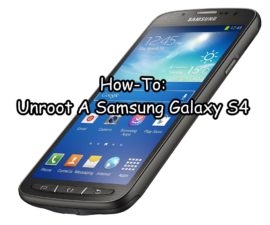Fix iOS Text Messages Crash Bug On Your iPhone, iPad and iPod Touch
If you have an iDevice – an iPhone, iPod, iPod Touch or an Apple Watch – any you have been facing the iOS text messages crash bug, we have a way that you can fix that issue.
The cause of the iOS text messages crash bug issue is a specific set of Unicode text string that can be sent through texts or even iMessage that will result in crashing of the text app.
Apple has acknowledge the existence released an update that is supposed to fix this issue but if for some reason, you still find yourself with this bug on your iDevice, we have another fix for you. Follow along with our guide below and we will show you how you can fix the iOS Text Messages Crash Bug on three iDevices – the iPhone, the iPad and the iPod Touch.
Fix iOS Text Messages Crash Bug on iPhone, iPad and iPod Touch:
- First, you need to turn off the notification for messages. Do so by going to settings then Notifications -> Messages -> Show on Lock Screen -> Off.
- Then, ask the person who texted you when your device experience the bug to send you another text message.
- Then, try sending yourself a message. Use a third party app for this e.g ” Notes “.
- Try using Siri to send yourself a text message.
- Use a Mac to send yourself a clean message.
- Use share sheet to send yourself a photo. First, you need to open the photo app and then you select a photo, tap on the photo to share, choose your number and then tap on it to send.
- Go to iMessage and then delete the bad message.
- Block the person that is sending the same text to you again and again.
- If you have a jailbroken device, download this .deb file and using iFile.
Have you fixed the iOS Text Message Crash Bug on your iDevice?
Share your experience in the comments box below.
JR
[embedyt] https://www.youtube.com/watch?v=bGgy7yJqFUo[/embedyt]